Adjusting Audio Volume via UI Slider
So I've got four scenes set up, each with their own audios. For my coursework assignment we've to add a volume slider in the Options scene that affects all of the in game audios. I'm using the code from here to carry over the MainMenu audio to the Options and back, and then destroy upon entering the MainLevel, and will be implementing parts of the code to change the audio in the EndScene. The problem with the UI Slider in the Options scene is that it needs a run time object in the 'On Value Changed' component, and I can't add any of the audio objects from the other scene. Our lecturer told us we could use Legacy GUI, but the code he provided doesn't seem to work?? There's extra marks for using the UI Slider so I'd rather try and use that but I just can't figure it out :S
Your answer

Follow this Question
Related Questions
How Do I Make A Change A Volume With A Slider? 3 Answers
How to save volume when switching scene? 2 Answers
How to set a button to change slider to specific value 0 Answers
Not sure how to word this question but having issue with mixer and sound clips 1 Answer
Adjusting volume of an audio source from a previous scene 1 Answer