- Home /
Apply an affine transformation
We have a square plane with a texture on it. We want to be able to specify the shape of the image by defining the coordinates of its 4 corners. Take the following images as examples of what we need. 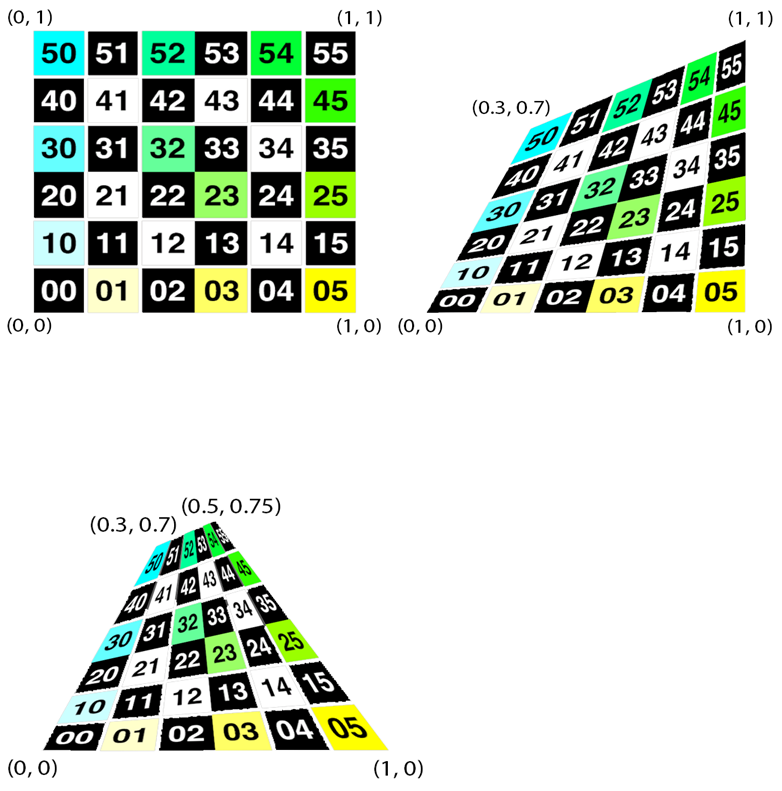
Please, keep in mind that we need the resulting transformation to be AFFINE. 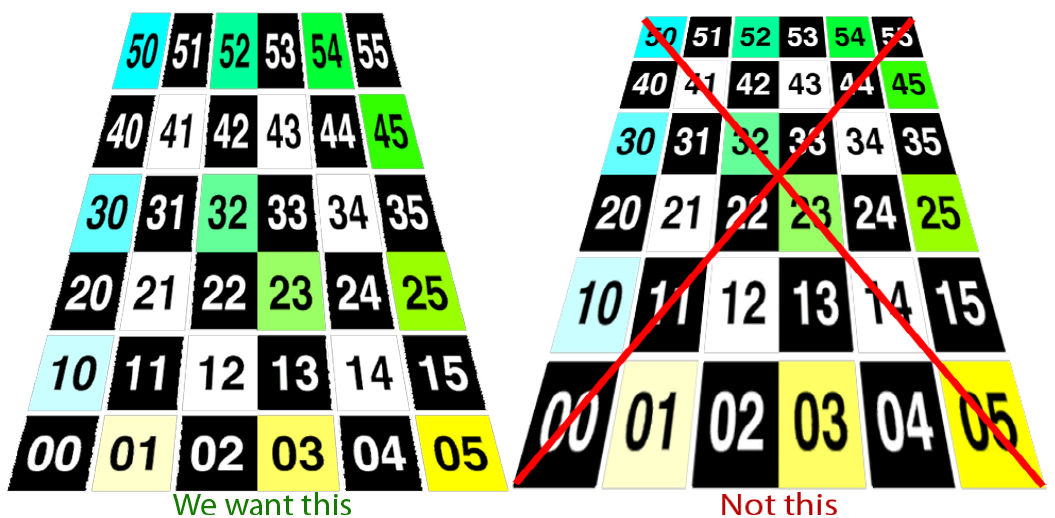
With the following code, we have gotten really close to achieving what we need, but we still can't figure out what we are doing wrong. If anybody can spot our mistake or give us some pointers on another solution, we would be more than happy.
//We do this in the fragment function of the shader
//(x1, y1)...(x4, y4) are the corrdinates of the four points, starting on the upper left corner and going clockwise.
float2 uv = UV;
UV.x += (x4 - x1) * uv.y - x4;
UV.x /= (x3 - x4 + uv.y * (x2 - x1 - x3 + x4));
UV.y += (y4 - y3) * uv.x - y4;
UV.y /= (y1 - y4 + uv.x * (y2 - y3 - y1 + y4));
Thanks in advance!!
Answer by BruShEr · Dec 21, 2020 at 11:30 AM
Hello, I know that this is old thread, but the solution for your question is Quadrilateral Interpolation. You can find mathematical solution here: https://www.particleincell.com/2012/quad-interpolation/ (worked for me)
and
http://reedbeta.com/blog/quadrilateral-interpolation-part-2/ (did not work in all my cases)
Hi, can you explain the code used to apply the stuff from the first link? I don't quite understand, and also require affine transformations to be applied to 2D sprites in my project. @BruShEr
Answer by Bunny83 · Sep 18, 2018 at 10:29 AM
What you're after is not affine mapping. affine transformations keep parallel lines of the source space parallel in the transformed space. See Affine mapping. What you want is a perspective correct mapping which actually causes a non linear transformation.
the rasterizer of the gpu automatically does a perspecive correction based on the perspective distance. Note that this only works for faces which are actually a rectangle but are distorted due to perspective projection. If you want to draw a pure 2d shape you would need to use s,t,r,q texture coordinates. Have a look over here as well as the linked tutorial post from the question
Actually, perspective projection is what is shown in the right picture, labeled in red as "Not this". We want to achieve the effect of the left one, the one labeled in green as "We want this".
So, if what we want, which is the left image, is not an affine transformation, then what is it? Because we certainly don't want a perspective transformation.
Thanks!!
Your answer