- Home /
How can I switch back and forth between Unity Pro and Free?
I understand that the terms of the Unity license are that as a developer I am supposed to use either Unity Pro or Unity Free, but not both. However, if I am a Pro developer who wants to release a package on the Asset Store that is compatible with Unity Free then I need to be able to test it with Unity Free first.
How can I switch back and forth between my Pro license and a Free license without reinstalling and without using up the two activations I get per Pro license?
Ran into this issue myself. Would like to verify a plugin works under free. Did you find a solution ?
Actually there is nothing to stop you using the free edition as well as Pro as you have a Pro license, just for testing and just you. Its simply that other members of your $$anonymous$$m are not allowed to develop on Free Edition for the same project you are using in Pro. Your $$anonymous$$m can't mix licenses.
You are not breaking any EULA by firing up Free Edition for testing. But, if you passed it to your $$anonymous$$m mate (who didnt have a Pro license) to test it then you would be breaching the terms.
Tinjaw's solution is good. Switching licenses is a pain.
Answer by Screenhog · Aug 15, 2012 at 11:23 PM
I suppose you'd have to get a different computer with Unity Free installed, and try using it there.
Up-voting because that will work, but not marking correct because it's lame :-) ... hoping there's a better way.
I don't think that there is a better way. Another (less?) lame solution is to use a virtual machine (such as VirtualBox or VirtualPC) on your computer to avoid the need of a second physical machine.
Technically if the concern about running both Unity Pro and Unity Free has to do with licensing, then it won't matter whether you are running each instance in a separate machine or one in a V$$anonymous$$ or both on the same hardware.
$$anonymous$$y understanding of their caveat concerning mixing both Unity Free and Unity Pro has more to do with a shop trying to cheap out by purchasing one Pro license and having everyone else work with Free. I don't think they care if everyone on a project has both Pro and Free as long as for any given $$anonymous$$m (even a $$anonymous$$m of one) which has one Pro license has Pro licenses for everyone who will work on that project.
$$anonymous$$y suggestion would be to perform your Unity install as normal and then try installing the second Unity install in a separate folder. As far as I can tell there are no concerns regarding hooks into the system which will react improperly with one another. Asset Store purchases will, I think, be shared between the two installs because they are stored in your personal folders outside of the install folders.
But for your purposes, making sure your own generated package will work in Free as well as Pro, that would be my recommendation.*
*-I'm not a Unity employee, so I hereby bestow upon you a pile of virtual salt to take with my advice. :)
You cannot install both version on the same machine because of some registry keys.
Needless to say, this starts getting further and further afield, but... would a virtual packager like Cameyo help? I run on a $$anonymous$$ac, so I don't have access to this myself, but on Windows, Cameyo can create a virtual package out of your install, effectively isolating registry modifications and things like that. It's primarily intended to allow you to run an application on your machine such that you don't need permissions to protected areas of the system (because such changes would be virtualized rather than stored directly in the actual system) but might perhaps allow you to run two different installs side by side without one affecting the other.
As for using a V$$anonymous$$, that would be only incrementally less convenient, but I would be concerned about the performance penalties associated with that. It does begin to seem like from a practical point of view, a separate hardware install will be needed.
Answer by Malkyne · Feb 20, 2016 at 02:30 PM
I know this is an old question, but I'm putting an answer here, in case it helps somebody else. The following instructions are relevant to Unity 5.3.2 on Windows 10, and assumes you have already installed and activated Unity Pro.
In
C:/ProgramData/Unity, rename yourUnity_v5.x.ulfto something else, indicating that it is the pro license. (Unity_v5.x.ulf.prowill do).Run Unity.
Select "Personal Edition."
Click "Next", etc.
There should now be a new
Unity_v5.x.ulfin yourC:/ProgramData/Unityfolder.Rename this ulf file, indicating that it is the personal license. (
Unity_v5.x.ulf.personalwill do.)Whenever you want to use Pro, copy the Pro ulf back to
Unity_v5.x.ulf. Whenever you want to use Personal, copy the Personal ulf back toUnity_v5.x.ulf. You may wish to write a script to automate this.
Answer by petersvp · Aug 10, 2017 at 01:36 PM
You can use the -force-free command-line option. Even if this itself is violation of the ambigous EULA, I am using it because it exists as legtimate option, and the Unity's EULA seems ambigous at some places.
Check this for other commandline arguments: https://docs.unity3d.com/Manual/CommandLineArguments.html
Answer by Tinjaw · Feb 21, 2016 at 09:42 AM
Try this. Create a second account at unity.com. Then in the upper-right corner of the unity IDE, click on Account and sign out. Then login with the new account. That new account will only have a personal license and that license should be used. To go pro, just logout and back in with your pro account.
Your answer