Unity Remote 4 Connection Issue
After spending the better part of a day browsing questions, answers, and guides, I'm still having issues with the Unity Remote 4.
I've done the following:
On Phone:
In developer options, turned on - Stay Awake, USB Debugging, Allow Mock Locations, Show touches (For my convenience)
Installed Unity Remote 4
On PC:
Installed JDK and set path to it in Preferences->External Tools
Set PATH for JAVA_HOME (under System Variables, not personal variables) to the proper java JDK
Installed Android Studio, and set path to Android SDK root in Preferences->External Tools *Note: I've attempted to install the most recent SDK, and the SDK which matches my android device, neither have worked properly in the end
In Unity's Project Settings->Editor, I've set Device to 'Any Android Device'
After all of the set up, I..
Closed Unity
Installed Android Mobile Device drivers and confirmed connectivity via the command 'adb devices'
Set device to connect as MTP (I've also tried PTP, just in case)
Launched Unity Remote App on mobile device.
Launched Unity on PC
Successfully performed a build & run push onto my Android mobile device.
However, despite all of this, if I click the 'play' button in the editor with the device connected and ready to go (and connected in the proper sequence, which seems to cause a lot of people issues!) ...I still don't get to test my scene via the Unity Remote 4 App. The app still says 'Connect this device with USB.. etc etc etc'
Any ideas? Suggestions?
I've tried fresh installations for JDK, SDK, and UR4 to no success.
My android device is running version 4.1.2
My device model number is Z750C (if this matters?)
My PC is running on Windows 7 Professional 64-bit, all installed drivers and SDKs have been installed as 64-bit as well.
I'm running the current latest version of Unity (5.3.1)
While I should be able to test my game with the pushed builds, this is an extreme inconvenience which would be solved by having UR4 run correctly.
Thank you, brave souls who decide to help me out! :)
Your answer