- Home /
I can't change the sprite using the Touch class
I want my player sprite to run from left to right when tapped from left part of the screen or the right part of the screen. I have a code for Touch input and for keyboard input. I think both of these classes has the same logic so I did this.
FOR TOUCH INPUT...
void Update () {
float touchSpeed = 10;
float jumpDelaySpeed = 1.1f;
if(Input.touchCount > 0 && Input.GetTouch(0).phase == TouchPhase.Stationary)
{
Vector2 touchPosition = Input.GetTouch(0).position;
double halfScreen = Screen.width / 2.0;
//Check if it is left or right?
if(touchPosition.x < halfScreen)
{
player.transform.Translate(Vector3.left * touchSpeed * Time.deltaTime);
graphics.SendMessage("Running");
//GameObject.Find("Graphics").SendMessage("Running"); //Change to running animation
increase = increase + 1;
}
else if (touchPosition.x > halfScreen)
{
player.transform.Translate(Vector3.right * touchSpeed * Time.deltaTime);
graphics.SendMessage("Running"); //Change to running animation
Debug.Log ("clicked");
}
else
{
graphics.SendMessage("Idle");
}
}
AND for KEYBOARD INPUT..
if (jumpDelay > 0) //Time count down for the report delay
{
for (int i = 0; i < 4; i++)
{
jumpDelay -= Time.deltaTime * jumpDelaySpeed;
}
}
else if (jumpDelay <= 0)
{
if (Input.GetKey("a"))
{
// print("flashes reporting animation")
// tv patrol theme song plays
GameObject.Find("Graphics").SendMessage("Running"); //Change to running animation
//audio.Play();
}
else if (Input.GetKey("d"))
{
GameObject.Find("Graphics").SendMessage("Running");
//audio.Stop();
}
else
{
GameObject.Find("Graphics").SendMessage("Idle");
//audio.Stop();
}
if (Input.GetButton("Jump"))
{
{
GameObject.Find("Graphics").SendMessage("PlayerJump");
jumpDelay = jumpDelay + 6;
}
}
}
They are all in the Update function. When I play it, it works well for the keyboard input but it doesn't work on touch input. When I use the touch input, the gameObject just moves from left to right but the sprite just stands.
This is my AnimateTexture.js code (it executes what sprite in the sprite sheet I should use)
//vars for the whole sheet
var colCount : int = 4;
var rowCount : int = 4;
var number : int = 0;
//vars for animation
var rowNumber : int = 0; //Zero Indexed
var colNumber : int = 0; //Zero Indexed
var totalCells : int = 4;
var fps : int = 10;
var offset : Vector2; //Maybe this should be a private var
//Update
function Update () {
SetSpriteAnimation(colCount,rowCount,rowNumber,colNumber,totalCells,fps);
}
//SetSpriteAnimation
function SetSpriteAnimation(colCount : int,rowCount : int,rowNumber : int,colNumber : int,totalCells : int,fps : int){
// Calculate index
var index : int = Time.time * fps;
// Repeat when exhausting all cells
index = index % totalCells;
// Size of every cell
var size = Vector2 (1.0 / colCount, 1.0 / rowCount);
// split into horizontal and vertical index
var uIndex = index % colCount;
var vIndex = index / colCount;
// build offset
// v coordinate is the bottom of the image in opengl so we need to invert.
offset = Vector2 ((uIndex+colNumber) * size.x, (1.0 - size.y) - (vIndex+rowNumber) * size.y);
renderer.material.SetTextureOffset ("_MainTex", offset);
renderer.material.SetTextureScale ("_MainTex", size);
}
function Running () {
rowNumber = 2;
number = 1;
}
function Report () {
rowNumber = 1;
}
function PlayerJump () {
rowNumber = 3;
}
function PlayerHurt () {
rowNumber = 4;
}
function Idle () {
rowNumber = 0;
}
I don't understand. I just used the same logic as the Keyboard input has.. I just need the sprite to run from left to right when tapped. Please help!
Your answer