Question by
miguelvvplay321 · Aug 07, 2021 at 12:35 AM ·
erroreditor-scriptingconsole errorsqueue
Error Queue InvalidOperationException: Queue empty
I have tried to make an inputBuffer to improve the playability of my game but when running the dequeue I get this error the game can be run in the editor
InvalidOperationException: Queue empty. System.Collections.Generic.Queue`1[T].Dequeue () (at :0)
This is my code
using System.Collections;
using System.Collections.Generic;
using UnityEngine.UI;
using UnityEngine;
public class MovimientoHero : MonoBehaviour
{
[Header("Jump")]
public float Jumpforce;
public SpriteRenderer spriteRenderer;
[Header("GROUNDED")]
public LayerMask floor;
private Rigidbody2D Rigidbody2D;
private BoxCollider2D boxCollider2D;
private bool Grounded;
private Queue<KeyCode> inputBuffer;
void Start()
{
Rigidbody2D = GetComponent<Rigidbody2D>();
boxCollider2D = GetComponent<BoxCollider2D>();
inputBuffer = new Queue<KeyCode>();
}
void Update()
{
Debug.DrawRay(transform.position, Vector3.down * 0.25f, Color.red);
if (Physics2D.BoxCast(boxCollider2D.bounds.center, boxCollider2D.bounds.size, 0.0f, Vector2.down, 0.02f, floor))
{
Grounded = true;
}
else
{
Grounded = false;
}
if (Input.GetKeyDown(KeyCode.W))
{
inputBuffer.Enqueue(KeyCode.W);
Invoke("DequeueMetodh",0.2f);
}
if (Grounded)
{
if (inputBuffer.Count > 0)
{
if (inputBuffer.Peek() == KeyCode.W)
{
Rigidbody2D.velocity = new Vector2(Rigidbody2D.velocity.x, Jumpforce);
inputBuffer.Dequeue();
}
}
}
}
void DequeueMetodh()
{
inputBuffer.Dequeue();
}
void FixedUpdate()
{
if (Input.GetKey("d"))
{
Rigidbody2D.velocity = new Vector2(Speed, Rigidbody2D.velocity.y);
spriteRenderer.flipX = false;
}
else if (Input.GetKey("a"))
{
Rigidbody2D.velocity = new Vector2(-Speed, Rigidbody2D.velocity.y);
spriteRenderer.flipX = true;
}
else
{
Rigidbody2D.velocity = new Vector2(0, Rigidbody2D.velocity.y);
}
}
Comment
Your answer

Follow this Question
Related Questions
Problem with my script (Gun and Fire rate) 1 Answer
only using GetMouseButtonDown(0) once 0 Answers
PrecompiledAssemblyException error 4 Answers