- Home /
Installation fail on build and run
I get the following error when I try to build and run to my android device:
UnityException: Unable to install APK! Installation failed. See the Console for details. UnityEditor.Android.PostProcessAndroidPlayer.ShowErrDlgAndThrow (System.String title, System.String message, System.Exception ex) UnityEditor.Android.PostProcessAndroidPlayer.ShowErrDlgAndThrow (System.String title, System.String message) UnityEditor.Android.PostProcessAndroidPlayer.UploadAndStartPlayer (System.String manifestName, System.String stagingArea, UnityEditor.Android.AndroidDevice device, System.String packageName, Boolean devPlayer, Boolean retryUpload) UnityEditor.Android.PostProcessAndroidPlayer.PostProcessInternal (BuildTarget target, System.String stagingAreaData, System.String stagingArea, System.String playerPackage, System.String installPath, System.String companyName, System.String productName, BuildOptions options) UnityEditor.Android.PostProcessAndroidPlayer.PostProcess (BuildTarget target, System.String stagingAreaData, System.String stagingArea, System.String playerPackage, System.String installPath, System.String companyName, System.String productName, BuildOptions options) UnityEditor.Android.AndroidBuildPostprocessor.PostProcess (BuildPostProcessArgs args) UnityEditor.PostprocessBuildPlayer.Postprocess (BuildTarget target, System.String installPath, System.String companyName, System.String productName, Int32 width, Int32 height, System.String downloadWebplayerUrl, System.String manualDownloadWebplayerUrl, BuildOptions options, UnityEditor.RuntimeClassRegistry usedClassRegistry) (at C:/buildslave/unity/build/Editor/Mono/BuildPipeline/PostprocessBuildPlayer.cs:316) UnityEditor.HostView:OnGUI()
How do I fix this?
Answer by Positive7 · Jul 28, 2015 at 01:09 AM
Player Settings -> Install location / Set it to Automatic
Thanks! Why does this fix the problem if it was set to prefer external before? Wouldn't that mean it would attempt to install it externally and then internally if that failed?
Good question. I guess it has some problem installing to the SD Card. I'm not sure why, but this solved it for me before.
Answer by Jahongir9779 · Aug 27, 2016 at 02:29 PM
Go to Settings > Apps > Your app name and at the top right click settings and click "Uninstall for all users" ----- then try to install your apk again, that should work.
The problem is that the app is still installed on your device but not for current user, thats why its not visible for you, if you change the user in the settings the app will appear. Unity could not install the app over the old one.
Your answer

Follow this Question
Related Questions
Unity 2017.1.0f3 personal 64bit Does Not build to android 0 Answers
Unable to install APK! 11 Answers
I can't build a game for android 2 Answers
Not pushing content to device 0 Answers