- Home /
Publishing asset
I have now created a asset that I want to publish, but I have a problem when using the assetstoretool. I have both a Editor and a Plugins folder which both needs to be in the top of the directories. My problem is if I select the Assets folder the asset will include the AssetStoreTool folder too. How can I prevent this from happening?
All the tutorials I have found seem to be from Unity3d 3.0
Answer by tanoshimi · Oct 25, 2015 at 03:04 PM
You don't need /Plugins or /Editor to be at the root of your project hierarchy, and I strongly recommend against it if you're publishing your asset - users will be very annoyed to import your asset and find it replaces any assets in their existing project structure.
Create a top level folder named the same as your asset and place everything inside there.
Your answer

Follow this Question
Related Questions
Unity asset store copyright 0 Answers
What do I use for a VAT number for Australia? 0 Answers
Why I can't publish my asset in asset store? 0 Answers
Could not read from encrypted package file. [Trying to use asset store] 0 Answers
Can I script examples from the Unity scripting api in my asset in the scenes of such use 1 Answer