Prevent Character from moving via animation
So I am new to Unitys animation processes. I imported my character, added my avatar and animation controller and I can add my states and switch between everything and it works great! That's the good news. The bad news is that I cannot stop my character from moving based on his animation. He has a run animation and every time he runs it moves his character moves forward and then when it loops it jerks him back. I am trying to prevent this, I have tried checking and unchecking the Apply Root Motion option and nothing seems to work. Here is my current setup.
http://i.imgur.com/DnWZwcN.png
http://i.imgur.com/xcnLbty.png
http://i.imgur.com/PQBDCLT.png
Any info on how I can fix this would be great! again, I want 0 motion on my animations, all of them in place.
Hi calvintmoss! Did you manage to solve your problem? I'm in the same situation
Answer by tormentoarmagedoom · Aug 08, 2018 at 07:52 AM
Good day.
I never recommend to animate the position of a gameobject itself, i always recommend to animate its childs, to prevent this.
So you have 2 options:
1- Make the character child of another object, and animate only the child
2- Via code, in LateUpdate() control the transform.position of the object, so it will finish the frame at the position you programmed.
Bye!
Your answer

Follow this Question
Related Questions
my animation isnt importing, and the mesh stays on the T pose 0 Answers
C4D to FBX to Unity - Animated Objects Broken or Missing 0 Answers
Animation loops seems to hang on last frame 3 Answers
Why my animations stay on the last frame in the scene before trigging to play? 0 Answers
Import high-res sphere from Blender into Unity and add Material 0 Answers