- Home /
CloudBuild Facebook SDK issue not on device - issue with looking for .dll in Library folder
I have been searching and trying for two days to fix this now. I have a game that works on iOS and Android. It was working fine in cloud build until i installed the Facebook SDK (v7.9.4). See here for a similar post: https://forum.unity3d.com/threads/facebook-sdk-problem.446968/
Basically, i get this from cloud build:
1: ! platform service error: connect timeout reached
2: [Unity] Initialize engine version: 5.6.0f3 (497a0f351392)
3: [Unity] -----CompilerOutput:-stdout--exitcode: 1--compilationhadfailure: True--outfile: Temp/Assembly-CSharp-firstpass.dll
4: [Unity] Compilation failed: 1 error(s), 0 warnings
5: [Unity] error CS1704: An assembly with the same name `Facebook.Unity.Settings' has already been imported. Consider removing one of the references or sign the assembly
6: [Unity] Library/FacebookSDK/Facebook.Unity.Settings.dll (Location of the symbol related to previous error)
7: [Unity] Assets/FacebookSDK/Plugins/Settings/Facebook.Unity.Settings.dll (Location of the symbol related to previous error)
8: [Unity] error CS1704: An assembly with the same name `Facebook.Unity.Settings' has already been imported. Consider removing one of the references or sign the assembly
9: [Unity] Library/FacebookSDK/Facebook.Unity.Settings.dll (Location of the symbol related to previous error)
10: [Unity] Assets/FacebookSDK/Plugins/Settings/Facebook.Unity.Settings.dll (Location of the symbol related to previous error)
Why is it searching in the library folder for anything (i ignore it in my source control)?
Would be amazing if someone could help, i have tried everything (reinstalling, checking locally - both builds work on device, not using library cache on cloud build) and need Facebook login support in my app.
Thanks!
Anyone know how to fix this? I have also added another plugin (OneSignal) and am now getting more issues with it. Not sure if it is related:
77: [Unity] System.IO.FileNotFoundException: Could not find file "/UNITY_PATH/Unity/Unity-5_6_0f3/Unity.app/Contents/$$anonymous$$ono/lib/mono/2.0/System.xml.dll". 78: [Unity] Assets/Scripts/Guide.cs(80,24): warning CS0618: UnityEngine.LineRenderer.numPositions' is obsolete: Use positionCount property (UnityUpgradable) -> positionCount' 79: [Unity] Assets/Scripts/Guide.cs(99,32): warning CS0618: UnityEngine.LineRenderer.numPositions' is obsolete: Use positionCount property (UnityUpgradable) -> positionCount' 80: [Unity] Assets/Scripts/Guide.cs(80,24): warning CS0618: UnityEngine.LineRenderer.numPositions' is obsolete: Use positionCount property (UnityUpgradable) -> positionCount' 81: [Unity] Assets/Scripts/Guide.cs(99,32): warning CS0618: UnityEngine.LineRenderer.numPositions' is obsolete: Use positionCount property (UnityUpgradable) -> positionCount' 82: [Unity] -----CompilerOutput:-stdout--exitcode: 1--compilationhadfailure: True--outfile: Temp/Assembly-CSharp-Editor.dll 83: [Unity] Compilation failed: 2 error(s), 0 warnings 84: [Unity] Assets/OneSignal/Editor/OneSignalEditorScript.cs(32,7): error CS0246: The type or namespace name Google' could not be found. Are you missing an assembly reference? 85: [Unity] Assets/OneSignal/Editor/OneSignalEditorScript.cs(39,18): error CS0246: The type or namespace name PlayServicesSupport' could not be found. Are you missing an assembly reference? 86: [Unity] Assets/OneSignal/Editor/OneSignalEditorScript.cs(32,7): error CS0246: The type or namespace name Google' could not be found. Are you missing an assembly reference? 87: [Unity] Assets/OneSignal/Editor/OneSignalEditorScript.cs(39,18): error CS0246: The type or namespace name PlayServicesSupport' could not be found. Are you missing an assembly reference? 88: [Unity] Error building Player because scripts had compiler errors
Answer by YarivAtias · May 25, 2017 at 02:57 PM
These steps fix the problem for me: 1. delete 'Facebbk' from 'Unity\Editor\Data\PlaybackEngines' 2. Remove the FacebookSDK folder in your project's Library folder 3. build again..
When I deleted Facebook folder from Unity\Editor\Data\PlaybackEngines, then unity did not created the file 'Library/FacebookSDK/Facebook.Unity.Settings.dll'. Actually it did not created any file related to 'Facebook' i Library folder.
using unity 5.6.1f1 I cannot find library/facebooksdk.. folder in my project
Answer by Raphael-Jeongho-Eom · Aug 24, 2017 at 01:44 AM
In my case, the error is disappeared after I close the editor and open it again. On both 5.6.3f1. and 2017.1.0f3.
Answer by Geezerz · Sep 11, 2017 at 07:37 PM
Go to this location Assets/FacebookSDK/Plugins/Settings/Facebook.Unity.Settings.dll via the 'Project' window and delete Facebook.Unity.Settings.dll file . That's what i did and it seem to run after that.
Answer by peter_planeto · May 18, 2017 at 07:31 AM
Still happens in 5.6.1f1 :(
Add updated 'PlayServiceResolver' from https://github.com/googlesamples/unity-jar-resolver then run Assets/PlayServicesResolvers/AndriodResolver/Resolver ,now build from cloud it will work.
Answer by dujin · Jan 12, 2018 at 07:00 AM
In my case,
When Import Facebook SDK, remove away Assets/FacebookSDK/Plugins/Settings/Facebook.Unity.Settings.dll
After Import, relocate Settings.dll
Edit->Project Settings->Player (Here Disappear Error)
Facebook->Edit Settings-> Put App ID
Unity Version 2010.3.0f3 Facebook SDK Version 7.10.1
Your answer

Follow this Question
Related Questions
Build stripping and scenes in Asset Bundles 1 Answer
Play web game through mobile device 1 Answer
Distribute terrain in zones 3 Answers
Facebook - Is it possible to logout other active sessions? 0 Answers