- Home /
How can I assign materials using C# code?
I'm trying to assign a material in the Project to a gameobject I create by code. My question is how can I do that directly instead of creating a new Material, asign a shader, textures, etc.
Do you mean create a new material from code, or just assign? Your question body & title seem to suggest one and the other respectively.
I mean creating a new material from code, but I already have the answer, thanks
Answer by duck · Mar 17, 2010 at 08:11 PM
You can set or change the material of an existing GameObject (if the GameObject has a renderer), using the Renderer.material property, like this:
GetComponent<Renderer>().material = newMaterialRef;
Of course using this method means that you need a reference to an existing material, so you need to create one in your Assets (Library) first, and then reference it in your script. You can do this by creating a public variable of type 'Material' like this:
public Material newMaterialRef;
And then dragging a reference of the new material into that variable slot in the inspector.
If you want to create a new material from scratch in code, you can do that too. To do this, you can just create a new Material object like this:
Material myNewMaterial = new Material( shader );
Where 'shader' is a reference to an existing shader to use. The example given in the manual here also has an example where a new shader is created at the same time, from source code included as text.
Hope this is enough to get you started. If you have more specific questions, feel free to ask as a comment to this answer!
Same basic question, but I want to script the part where you 'drag a reference of the new material into that variable slot' - I want to grab an existing material from my assets and assign it all via script.
An update for those using the latest versions of Unity. Using "renderer.material = new$$anonymous$$aterialRef;" will cause an error about this being obsolete. This is because you must now access the Renderer component. C# example:
Renderer rend = GetComponent<Renderer>();
if (rend != null){
rend.material = new$$anonymous$$aterialRef;
}
And it's best not to GetComponent every loop; see the linked docs page for an example that stores the component reference on Start().
If anyone is wondering why this code isn't working for them, just swap the first line of code around. So: GetComponent(); = new$$anonymous$$aterialRef;
That's what also worked for me, if anyone is having any further problems!
Answer by MSylvia · Sep 14, 2010 at 05:21 PM
Using a material that has already been creaded and using it at runtime without dragging it in the inspector can be done with Resources.Load. Within your Asstest folder you will have to create a Resources folder and place your material there.
// Assigns a material named "Assets/Resources/DEV_Orange" to the object.
Material newMat = Resources.Load("DEV_Orange", typeof(Material)) as Material;
gameObject.renderer.material = newMat;
$$anonymous$$eep in $$anonymous$$d that Resources.Load() loads na asset at runtime, and is not as fast as instancing a prefab already instantiated somewhere in the scene. If you absolutely must use Resources.Load() you must manage it as to not load the same resource twice, or unload it after every use (non-optimal in most cases).
Also be $$anonymous$$dfull that a material which is referenced only in code and not in scene might get stripped from a build.
True, but not in this case since it's located in the special "Resources" folder. What one might want to pay attention to is the fact that assets in the resources folder will be included in the build whether it's used by the game or not.
very heplful ! newer versions of unity will ask to convert the third line to :
gameObject.GetComponent<Renderer>().material = new$$anonymous$$at;
Answer by bharath09vadde · Jun 08, 2018 at 09:02 AM
If somebody is searching for this answer recently. This might be useful
public GameObject box;
public Material red;
private void OnTriggerEnter(Collider other)
{
if (other.gameObject.tag == "Pickupable")
{
box.GetComponent<Renderer>().material = red;
}
}
Answer by firestorm185 · Jul 29, 2020 at 09:41 PM
What if your model has more than one material slot? I have a robot hand with two materials that I need to swap via code. (I appreciate any answers ahead of time, ya'll rock)
I had this problem today as well and the solution is that you need to create an array of materials and assign it to the renderer after that. $$anonymous$$y code looks something like this:
$$anonymous$$eshRenderer renderer = gameObject.GetComponent(); $$anonymous$$aterial[] materials = new $$anonymous$$aterial[renderer.shared$$anonymous$$aterials.Length]; for (int i = 0; i < renderer.shared$$anonymous$$aterials.Length; i++) { materials[i] = my$$anonymous$$aterial; } renderer.shared$$anonymous$$aterials = materials;
I need every $$anonymous$$aterial to be the same $$anonymous$$aterial, but you could make the array manually and choose different ones for the different slots
Answer by LtKelleyUSMC · Jun 01 at 03:42 AM
Maybe someone want to explain what is up with this $$anonymous$$ stuff. I see this type of thing all the time. It appears to me, that the developer of this website, needs to allow for this, because this $$anonymous$$ stuff makes the comment almost totally unreadable, or perhaps the person making the comment DOES NOT KNOW how to post the comment (really??? How about that). Seems to me this comment says: MeshRenderer renderer = gameObject.GetComponent(); Material[] materials = new Material[renderer.sharedMaterials.Length; etc, etc, etc One can determine that $$anonymous$$ is replacing the M, but why does anyone want to spend time thinking this way? I thought the point was to find answers to questions, and not go thru this SPELLING CRAPOLA
$$anonymous$$eshRenderer renderer = gameObject.GetComponent(); $$anonymous$$aterial[] materials = new $$anonymous$$aterial[renderer.shared$$anonymous$$aterials.Length]; for (int i = 0; i < renderer.shared$$anonymous$$aterials.Length; i++) { materials[i] = my$$anonymous$$aterial; } renderer.shared$$anonymous$$aterials = materials;
I don't even know what this is, this seems to be new to me. What causes this anonymous thing?
Your answer

Follow this Question
Related Questions
How to assign transfrom array in the code? 1 Answer
Add a texture onto a material 3 Answers
Mass assign shaders? 1 Answer
I have problem, i cant spawn enemies with script Waypoints. 2 Answers