- Home /
Low FPS rate. Can't find the problem. Followed Unity's Guide
Update - Fixed by changing a tree texture from uncompressed 36bit to compressed 4bit
I'm making a game for the iPhone and I can't seem to get a frame rate of at least 30 fps. It seems to be staying around 18-23fps. I've followed http://docs.unity3d.com/Documentation/Manual/OptimizingGraphicsPerformance.html and my draw calls are normal along with the verts and tris. Every now and then the verts will go over 100k but even when there are at 30k there is still a low framerate.
Here is an in-game screenshot of my stats 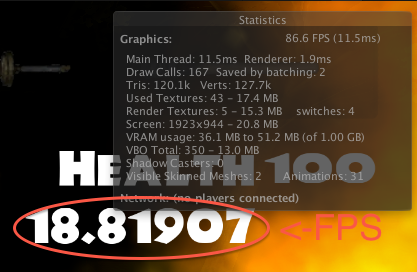
FPS: 18.81907??
I've also done occlusion culling with static and dynamic batching. I've turn the quality all the way down (and set texture at eighth rez) and it did not affect the fps.
Would it be my VRAM?? I don't know much about it. If so how could I fix it?
Any Help??
Thanks you!! -Austin
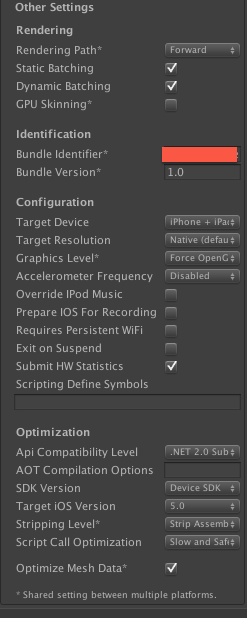
(Don't look at the FPS in the stats. They're not accurate. Look at the circled number.)
What is the method you used to deter$$anonymous$$e the circled FPS number? Is it definitely accurate?
Answer by screenname_taken · Aug 03, 2014 at 08:35 AM
Try to set the submit HW statistics to off, and script call optimisation to fast. Also, try to reduce your draw calls a bit more. Also the app store requires iOS7 compatibility i think.
Edit: Did you try it on an actual device btw?
Okay I tried what you said(Aside from drawcalls), and it improved a little bit but still not good. I'm now going to reduce the amount of tris and verts to help the drawcalls and gpu performance. In the profiler it seems to be the gpu as the problem.
Also yes I've tested it on an iPhone 4s because that will be the lowest allowed device. It only has about .5gb of ram which could be a problem... I also tested it on the iPad 3 and it had the same problems the iPhone had.
Right now I'm running iOS 8 on my iPhone so I set the option to other.
In the profiler it seems to be the gpu as the problem
350 VBO's clogging up your GPU
Answer by Sp00m · Aug 03, 2014 at 11:51 PM
Okay I finally sortof got it fixed! :)
It turns out that I had a tree texture that was uncompressed at 36bits!! So I changed it to some sort of compressed 4bit and it still looks great!!
My game is now running from 25-30 fps and has yet to drop below 20fps which will work fine.
Thanks for the help and responses @meat5000 @tanoshimi @screenname_taken!
-Austin
Your answer

Follow this Question
Related Questions
Is there a way to create applications that run on fixed frame rate of 60fps on iOS? 1 Answer
Frame counter not registering - Component missing? 1 Answer
SSAO Screen Space Ambient Occlusion / Obscurance on ios 1 Answer
How to accelerate and improve the rendering on iPhone ? 0 Answers
IOS FPS issue 1 Answer