- Home /
What is causing these lighting issues? (with picture)
What is causing these lighting issues on the picture below? All lights are configured as "important".
It seems the lighting is not being propagated to the nearby tiles, it is not smooth.
This doesn't happen all the time
This usually happens when there are a lot of stuff going on on the scene
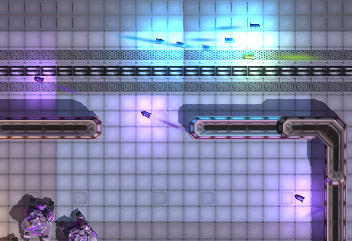
artifacts.png
(174.5 kB)
Comment
Answer by BodhiPurplePill · Apr 07, 2017 at 02:42 PM
Hi, this happens when you are exceeding your pixel light limit in Forward Rendering mode (Quality settings > Pixel Light Count) You can increase the pixel light count, but performance will be affected.
I suggest using Deferred Rendering if you want to use a lot of realtime point lights.
Your answer