- Home /
A bit more texture detail in Vertex Lit
Ugh,
I'm sorry I'm asking this, gang, because it's probably been answered somewhere. I looked through the docs, and asked Uncle Google, and while I've found a lot of information about Vertex Lit as a shader, I haven't been able to find an answer to my specific question. So here it is:


So, the top picture was taken with the Forward render setting on the Player Camera, while the bottom one was taken with Vertex Lit on there. Have realized that I'll have to go to VL due to memory constraints on the Ouya as it's much cheaper to render. I've got no problem with that. Also have no problem that sacrifices in quality are going to have to be made. That's life. Am just wondering if there's anyway to up the texture quality just a bit. I know there's a "vertex lit" setting in the shaders, I believe, but changing to that from diffuse didn't result in a noticeable difference. My main issue is the road. I could live with the other texture's details being muted, but would very much like to have a discernible road. Or is using VL simply that great of a tradeoff in terms of quality? Sorry for what seems to be like a very basic question. Thanks for your patient answer. God bless.
Answer by Dreamora · Jun 22, 2014 at 10:02 PM
Assuming this is a terrain, the problem is potentially not vertex lit itself but that it falls back to non-pixel shader rendering path. Without pixel shader usage, the terrain cuts the 'repeating texture' patterns you paint and runs purely on the base texture (a single texture baked down and covering the whole terrain) which has a horrible quality.
Given that the Ouya is a Tegra3 based device, there should also be no reason to fall back to Vertex Lit. If the drawcalls are your problem (which are caused by pixel lights causing impacted objects to paint again), use forward rendering instead and set all lights to 'unimportant', that will make them operate as vertex light which will remove the drawcall side effect. Or go to the quality settings and change the number of allowed pixel lights per object to 0, also disabling realtime shadows completely along that.
For detail reasons you might want to keep the 'sun' / a single directional light as important or have lightmaps + light probes present.
hi Dreamora,
Thanks so much for the advice. After checking my settings everything was already as you suggested. The "sun" is the only directional light in the scene. Having some terrible performance issues on the Ouya build that didn't show up in Windows, or even in playtesting on a Windows computer. Setting to vertex lit helped make performance a bit better on the Ouya, but still worlds below what it needs to be. Have even eli$$anonymous$$ated things in the scene tremendously, taking it from 19k kb all the way down to 500kb. Before, we couldn't even get the scene running. Now, at least it starts. (even though it often crashes.) Have been monitoring the profiler, and no script seems to be spiking. Camera render at the start is spiking at 73%, even with render distance set at a meager 175. Have overidden texture size & quality for Android down to 128. Ouya is still struggling to keep up. Even removed the skybox. Was hoping Vertex Lit was the right direction to go.
Your answer

Follow this Question
Related Questions
Camera with shader? 2 Answers
Semi transparent Object behind walls? 1 Answer
how to change progection matrix for some objects 0 Answers
Render group of objects in front? 0 Answers
Several questions about OnRenderObject and Camera projection matrix use. 0 Answers