- Home /
How to have part of a material ignore all lighting with Unity 5's Standard Shader
G'day, I've built a procedurally-generated tile-based game in Unity 5 and I'm using the Standard shader for pretty much everything. What I can't figure out how to do, however, is enable one or more faces on my 3d wall tiles to render completely black - no lighting whatsoever.
Comment
It might be easier to just add these faces to a seperate submesh and assign a material that ignores lighting to that submesh.
Your answer

Follow this Question
Related Questions
Display high quality Environment 3D Models 0 Answers
How to : Apply shader only on camera for certain layer of UI 0 Answers
Render object with different shader depending on the camera 2 Answers
How to maintain sharp lines (pixel-like effect) from small textures on 3D assets 2 Answers
Disabling Shader by adding new Cameras to the Scene 1 Answer