- Home /
An array of bools with random true and false elements
Hi
I have made a built in array of bools and I was wondering if anyone knew of a way to use random.range or any other method to switch the true statement into different elements slots in the array.
testArray2 [0] = true;
testArray2 [1] = false;
testArray2 [2] = false;
testArray2 [3] = false;
so at the moment [0] is true I was wondering if there is a way to randomly switch the single true statement to say [1] and keep all the others false. That way I can have several If statements that can say...
if (testArray2[0])
{
print ("working");
gameObject.renderer.material = Red;
gameObject.tag ="redEnemy";
}
if (testArray2 [1])
{
gameObject.renderer.material = Blue;
gameObject.tag ="blueEnemy";
}
if (testArray2 [2])
{
gameObject.renderer.material = Green;
gameObject.tag ="greenEnemy";
}
if (testArray2 [3])
{
gameObject.renderer.material = Yellow;
gameObject.tag ="yellowEnemy";
}
and this is how I can make it random (if the array was an INT)
System.Random random = new System.Random();
randomTest = testArray2[random.Next(0, testArray2.Length)];
Any help is greatly appreciated as this is uni coursework. Thank you kindly.
It is unclear what you are asking. The line of code you list...
randomTest = testArray2[random.Next(0, testArray2.Length)];
...world work fine with an array of booleans.
When you say, "switch the true statement into different elements slots in the array," it implies you want to shuffle the elements of the array. Or perhaps you just want to give each entry a random value?
for (var i = 0; i < testArray2.Length; i++)
testArray2[i] = (Random.Range(0,2) == 1);
Answer by Bunny83 · Nov 30, 2013 at 04:03 PM
Sure, don't use an array at all. It makes no sense in this case. Just use a single integer variable to specify which statement you want to execute:
int selection = 0;
// [...]
if (selected == 0)
{
// ...
}
else if (selected == 1)
{
// ...
}
else if (selected == 2)
{
// ...
}
edit
In your case it seems you want to distinguish different enemy types. Usually you simply create a prefab for each enemy type and put the prefabs in an array from which you select a certain type to be instantiated.
However if you just want to set a Material and a tag you can use a custom class like this:
[System.Serializable]
public class EnemyType
{
public string tag;
public Material material;
}
Inside you actual enemy MonoBehaviour you could declare an array like this:
public EnemyType[] enemyTypes;
public int enemyType = 0;
void Start()
{
renderer.material = enemyTypes[enemyType].material;
gameObject.tag = enemyTypes[enemyType].tag;
}
However seperate prefabs are usually much more easier to maintain and to work with. But without more information on the purpose of your code snippet we can't say much more about this.
Thank you all for your advice and help and if I was able to upvote I would. Bunny83 your answer made the most sense and my code is now working as intended - so thank you very much :).
And everyone else kind regards once again. Advice like this encourages me to continue improving my coding skills and achieve the best I can at uni. Thank you :)
Answer by Owen-Reynolds · Nov 30, 2013 at 04:26 PM
Since you write it's for a real school course, you may as change the if into a lookup (too confusing for many programmer/artists, but in school you'll learn it anyway):
public Color[] EnemyCols; // set in Inspector
public string[] EnemyTags = {"redE", "greenE", ... };
int selected = 0; // single-var trick from Bunny's reply
// replaces all of the ifs:
gameObject.renderer.material = EnemyCols [ selected ];
gameObject.tag = EnemyTags [ selected ];
Your answer