- Home /
Enable scrolling the page in WebGL
Whenever the cursor/mouse is inside the game, I can't scroll the webpage. I want to be able to scroll the entire page even if my mouse is inside the screen. My game doesn't need any kind of scrolling input so it doesn't matter. How do I do this??
Answer by DevWinistry · Dec 08, 2017 at 06:11 PM
For your case, below will work! style: #gameContainer{pointer-events:none; }
html:
And if your content does need mouse interaction (clicking, dragging,...) ?
Answer by TDVDev · Jul 22, 2020 at 06:00 PM
Hi, maybe this will help you https://medium.com/@tuznev/enable-m...nside-unity3d-container-on-webgl-8dd4dc6a1784
Your answer

Follow this Question
Related Questions
WebGL: Scrolling content and website at the same time? 1 Answer
Unity webgl or threejs or babylonjs ? Which one is the best for me? 1 Answer
Set content of a custom tag of a WebGL template via script 0 Answers
When finally comes a WebGL support on Unity3D? 0 Answers
Access web-hosted game from iOS mobile? 0 Answers