- Home /
Can I import my own terrain model into Unity and use the terrain editing and texture paint tools in Unity?
I'm creating my own terrain in Maya and I would like to do the texture/foiliage painting in Unity when I import my model in. The problem is, I don't know how to do it, if it's even possible.
If it is possible, would my models have to be based like a height map. On top of that, is it possible to use terrain editing tools on imported objects?
Thanks in advance!
Answer by Eric5h5 · Jun 01, 2010 at 09:47 PM
The terrain tools work with the terrain heightmap only. You can use this to convert a mesh to a heightmap.
Eric that script is not working. $$anonymous$$aybe I'm doing it wrong but in the terrain menu I have the "Object to Terrain" button. when I select my mesh and click on the button its saying "no mesh selected".
can you help me please and thanks in advance.
@daniel: make sure you follow the directions. Read the entire Usage section.
bpears - You might look at the Terrain for $$anonymous$$obile (t4m) tool. This converts a mesh into an object that behaves much like a Unity terrain - allows for 4 layers of terrain painting, plant billboards etc, but there is no terrain sculpting. However, overhangs and cave features work great. D
Your feeling is quite correct. We are working on kiosk project, and T4$$anonymous$$ has proven quite useful.
Answer by daniel 2.du · Apr 10, 2011 at 09:01 PM
Eric that script is not working. Maybe I'm doing it wrong but in the terrain menu I have the "Object to Terrain" button. when I select my mesh and click on the button its saying "no mesh selected".
can you help me please and thanks in advance.
Answer by Doug_Gann · Oct 18, 2011 at 06:17 PM
You have to have a Unity terrain AND a terrain mesh to get this to work.
And boy howdy this works brilliantly!!!!
Thank You Thank You Thank You for this tool! Doug
Answer by straris · Nov 04, 2011 at 07:31 PM
I have no object to terrain button in the terrain menu!what am i doing wrong???
Your answer

Follow this Question
Related Questions
Importing grass texture transparency 1 Answer
Terrain Texture Problem 0 Answers
Blurred terrain textures after UniStorm import 1 Answer
Why I dont have edit textures button 0 Answers