- Home /
How to make an Android activity overlay to current screen?
I have implemented a "Share" intent to share image using Android's share feature. The share menu (actually it is an activity) show up, however, the background is black out (actually it is the image being to share).
The codes have been apply to native android activity with eclipse, the share menu will overlay on the current activity and dim it a little.
Is the activity Unity used is special? What should I do to make the share menu overlay to the current screen?
Comment
Your answer

Follow this Question
Related Questions
Android Custom Activity -1 Answers
how to add a basic share button android 1 Answer
show Alertdialog in android 0 Answers
Email attachment on Android 2 Answers
Share Screenshot Image to Facebook with Facebook SDK 0 Answers