- Home /
Prevent FBX from importing embedded textures
I've imported an FBX file with embedded media in the form of textures, so that I don't have to manually hook them up with the different parts of the mesh. However, after renaming and reorganizing these textures, Unity reimports the embedded files again, creating another copy of any texture that has been renamed.
Is there any way to disable this after the first import? Similar to how you can disable material importing.
Answer by Owen-Reynolds · Apr 27, 2015 at 04:09 PM
Not an answer, except this was the answer for me. My thinking is, textures shouldn't be embedded with models, for games.
I don't want to set up my materials in the modelling program -- that's only for rendering a movie. They'll look different in Unity, anyway, so may as well do it there.
I also want to share textures and Materials within Unity. If they're all embedded, I think I get 6 copies of the same texture. They compress the same as one copy, but I think they still hog up texture memory (in other words, Unity just sees 6 textures, and doesn't know they're copies.)
Your answer

Follow this Question
Related Questions
Fbx textures are imported in MAC version, in Windows not 0 Answers
Do I have to manually assign every texture to material? 0 Answers
from LightUp to Unity: No lightmap textures on imported fbx file 1 Answer
FBX with textures import 1 Answer
Textures not showing when importing .fbx from Blender into Unity 1 Answer