- Home /
How to made a normal skybox with a rectangle part of solid color
How can I create a skybox material which is basicly like a normal skybox but with a solid color for the underpart from zero to 50% or 45% of height. That should looks like the example screenshot: 
The aim is to have a straight and not curved horizon without using a plane mesh object. I would be glad if someone can help me.
if you click on the sky box in the inspector you should be able to find the actual textures used in the sky box. why not just open them in a paint program and draw the green area yourself?
I believe that would not get the desired result. In this way I can't get a straight horizon because it should be possible that the player can rotate.
Your answer

Follow this Question
Related Questions
What happens if I use the wrong shader for a skybox? 1 Answer
Unity 5.6: Shader Broken and Showing Up Black 0 Answers
Simple shader works in Editor-view but not in game-view. 0 Answers
How can I edit Material Textures without creating a new Shader?,How to edit Material Texture 1 Answer
Can't find unlit shader in material shader selection!, 1 Answer