- Home /
How to properly import a movie
Hello, i'm making a game and as of now i'm working on the intro screen. it consists of my comapany's animated logo(formed by particles) but when i try to import it, it just does it with a bad quality.
My logo: 
you can see that the logo's quality is good but now see how unity imports it

if you zoom in you can see that it's very pixelated and that's the best i can get out of it even when i've tried with different formats(AVI,Mov) and codecs(H.264,DV24,etc.) it doesn't import as it should be.
is there any solution for this? a way to import a movie and keep the quality as it is?
Is it a movie texture? You probably already have, but have you tried upping the quality slider?

Other than that, check the script reference and try changing stuff like anisotropic filtering and mip map bias http://docs.unity3d.com/Documentation/ScriptReference/$$anonymous$$ovieTexture.html
Yep i've tried with the slider and changing those properties you've mentioned with no luck.
Damn, that's weird then. I've never worked with movie files so I don't think I can help you further.
Answer by 90DegreeDesigns · Dec 30, 2013 at 11:14 AM
I have a little experience that might help.. I do android development and I moved my video to a made folder called StreamingAssets. (I mention that because I remember reading somewhere where the folder was important.) and It is called with:
function Start () {
Handheld.PlayFullScreenMovie ("90degree.mp4", Color.black, FullScreenMovieControlMode.CancelOnInput);
}
Also, my video is encoded at 640x360 at 5,487kbps and 29.97fps. Here is what it looks like on my 1440x900 monitor in fullscreen: 
It is slightly blurry, but in the Unity Editor, I set the quality to .088 which cuts it from 7.88MB to 1.2MB and 877kbps, here is a screenshot straight from my Samsung Galaxy SII: 
However, in the tiny editor player it looks like garbage: 
I think it has something to do with Unity itself. I just got for the largest bitrate while creating the video, then just use Unity to cut it down until I can't stand it anymore.
Your answer

Follow this Question
Related Questions
Play, seek a video 1 Answer
Video formats supported by Unity FREE 1 Answer
How to: Samsung Gear VR - 360 video - movie texture 1 Answer
Stream live video feed into Unity3D 0 Answers
Play High Quality Video in Unity 2 Answers