- Home /
Question by
hollym16 · Jun 26, 2017 at 11:44 AM ·
scripting problemiosplugindevicesysteminfo
SystemInfo.batteryStatus integration
I want to put in some scripting into my Project that will tell me if the device is charging or not.
I've found some documentation on it but can't for the life of me work out how to integrate it.
Can anyone show my how to format the script?
https://docs.unity3d.com/560/Documentation/ScriptReference/SystemInfo-batteryStatus.html
Comment
Best Answer
Answer by hollym16 · Jun 28, 2017 at 11:27 AM
I found this tutorial to be just what I was looking for:
http://mizutanikirin.net/unity-ios-native-code-pluginsでバッテリ取得
This used UIDevice rather than SystemInfo but only took 2 scripts. The first is an .mm file that needs to go in Assets > Plugins > iOS
extern "C" {
float BatteryLevelNative() {
[UIDevice currentDevice].batteryMonitoringEnabled = YES;
float batteryLevel = [UIDevice currentDevice].batteryLevel;
return batteryLevel;
}
int BatteryStateNative() {
UIDeviceBatteryState batteryState = [UIDevice currentDevice].batteryState;
[UIDevice currentDevice].batteryMonitoringEnabled = YES;
int state = -1;
// バッテリーの充電状態を取得する
switch ([UIDevice currentDevice].batteryState)
{
case UIDeviceBatteryStateFull:
// Full
state = 2;
break;
case UIDeviceBatteryStateCharging:
// Charging
state = 1;
break;
case UIDeviceBatteryStateUnplugged:
// Unplugged
state = 0;
break;
case UIDeviceBatteryStateUnknown:
// Unknown
state = -1;
break;
default:
break;
}
return state;
}
}
The second goes on a GameObject in the Hierarchy of your scene:
using UnityEngine;
using System.Collections;
using System.Runtime.InteropServices;
using UnityEngine.UI;
public class BatteryScript : MonoBehaviour {
[DllImport("__Internal")]
private static extern float BatteryLevelNative();
[DllImport("__Internal")]
private static extern int BatteryStateNative();
void Start()
{
float batteryLevel = BatteryLevelNative();
int batteryState = BatteryStateNative ();
Debug.Log ("level: " + batteryLevel + " state:" + batteryState);
}
}
I hope this helps anyone else who's struggling with this
Your answer