- Home /
Question by
Matthewlet · Aug 20, 2016 at 06:48 AM ·
meshchangemeshfilterkeyboard input
How to change mesh on button press?
Hi, I'm trying to make a game and I want to make it so when you press a certain button you change from a square to a circle. I've looked up how to do it but I cant find anything that helps me. Can somebody please let me know if they know how to do it? Thank you.
Comment
You need to get the $$anonymous$$esh Filter component of the game object and then on button click you need to change mesh of your mesh filter. Something Like :
$$anonymous$$eshFilter mf;
void Start ()
{
mf = GetComponent<$$anonymous$$eshFilter> ();
}
void OnButtonClick($$anonymous$$esh m){
mf.mesh = m;
}
Your answer