- Home /
Built the game, screen is black but UI is visible (iOS)
So this is what happened; I built my game and put it on my iPhone using Testflight, the splash screen shows as normal but when the first scene loads everything is pitch black except the UI. I can hear the sounds play, the functionality of the buttons is there. It's the same in every scene, I can hear the game is playing like it should, it's responding to every input.
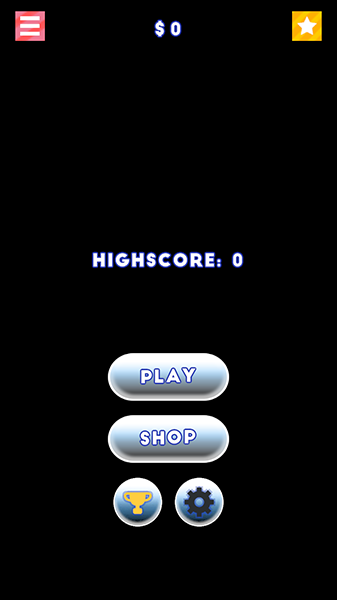
This is the 14th build of the game, it hasn't happened before. I'm using Unity 2018.2.0f2, I've used the same version the whole project. Everything appear as it should in the Unity Editor.
Only tested on iPhone S running iOS 12.1.2.
Answer by Indiana-Jonas · Jan 10, 2019 at 11:44 AM
Fixed it. I had added a new effect to my post processing stack since the last version. Disabling this fixed the problem. It was "auto exposure".
I think I might be using a beta version of a more mobile friendly post processing.
Your answer

Follow this Question
Related Questions
Build issues to iOS with UI elements shrinking 0 Answers
UI Text does not show up on IOS build. 0 Answers
Distribute terrain in zones 3 Answers
Unity editor to iOS scaling issue. 1 Answer
Black screen on build run PC 1 Answer