- Home /
How to show debug console on screen (Unity 4)
Hello,
In the Unity 4 changelog, they mention this:
"Added a new development console to show error messages on screen in development player builds."
How can I activate this? Specifically I am building to iOS simulator/device.
my console window not dispay, its mean disable ,how can i enable console window
Answer by Eric5h5 · Nov 27, 2012 at 05:06 PM
Click on the "development build" checkbox in the build settings.
It is checked. Nothing happens in the player still. Errors are not shown and my Debug.Log() messages are not shown.
Actually I don't think that works on iOS. You'd need to use Debug.LogError and not Debug.Log anyway, since the console only shows errors.
Well, I am trying LogError and still nothing. If they added such a feature, why not make it work on iOS?
strange why its only the Debug.LogError() that works.
Answer by Fattie · Aug 29, 2020 at 03:44 PM
Fortunately it's now very easy to do this in any build, just use
void OnEnable() { Application.logMessageReceived += Log; }
void OnDisable() { Application.logMessageReceived -= Log; }
you can easily write the text to any UI box on screen as you wish.
example,
https://forum.unity.com/threads/player-log-file-location-changed-is-there-an-option-in-settings-somewhere-to-change-it-back.500955/#post-6257543
Your answer

Follow this Question
Related Questions
Get the last Debug messeage 1 Answer
Return a string not Working in Unity 2 Answers
Moving all Debug information to a Custom Console 1 Answer
Is there any way to view the console in a build? 7 Answers
DebugConsole console clicking 5 Answers