Video Players flickering all video clips on Oculus Quest
Hi!
In my game I have a few quads with the video player component on them. They are all playing different videos at the same time but when I start the game on the Oculus Quest it is as if all players are playing all clip at the same time as the quads are flickering between all clips. They are working fine in play mode in the editor and in a windows build. Has anyone else had this problem before or knows how to fix it?
Here is a video of it: https://youtu.be/qYay41Kqxlc
I am experiencing the same issue, running Unity 2019.3.0f6 build on the Quest. Also tried rendering to separate render textures and materials, no luck.
Same thing happening on 2019.2.12f1 and I have tried multiple solutions. Did you find anything that could work?
Answer by vice39 · Nov 12, 2020 at 04:31 PM
I had the same problem and unchecking "Low Overhead mode" in the Oculus XR settings fixed it.
Same problem here on 2019.4.17f1 (LTS). Turning off "Low Overhead Mode" solved the issue for me as well. Thanks!
Answer by Mangravy · Aug 11, 2020 at 10:17 AM
Anyone get an answer to this? I’m experiencing the exact same thing and can’t figure out how to fix it.
Answer by RichardShort · Oct 15, 2020 at 05:21 PM
Same issue here on both Quest 1 and Quest 2. Anyone had any luck finding a solution?
Answer by $$anonymous$$ · Apr 20, 2021 at 04:17 PM
To say again: Player Settings > XR Plugin Management > Oculus > Android Tab > Uncheck Low Overhead Mode
Your answer