- Home /
Add collision to raycasted object?
Hey everyone, I'm not really sure how to go about this but I have a little problem. I'm working on a 2d platformer with 3d assets. One of the mechanics of the game is having a companion follow you're mouse and to help you out. I got the object to follow the mouse but whenever it hits a collider it goes around it rather than just stoping. Anyone know a way to make it so when the object hits another collider it won't go around it? I tried constraing the object in the z plane (the game is only viewed in x and y plane) but that didn't help. Anyone have any ideas or suggestions? anything is appreciated.
Here's the code I'm using:
using UnityEngine; using System.Collections;
public class Companion_02 : MonoBehaviour {
public Transform companion;
void Update() {
Ray ray = Camera.main.ScreenPointToRay(Input.mousePosition);
RaycastHit hit;
if (Physics.Raycast(ray, out hit))
//print("I'm looking at " + hit.transform.name);
companion.position = hit.point;
else
print("I'm looking at nothing!");
}
Can you explain what the above code does?
It sets the position of the companion only when there is raycast between Companion_02 and the mousePosition?
Correct! It sets the position for the companion by using the raycast to have it move in the worldspace and having it go towards the mouse position.
Answer by sfernand6 · Mar 24, 2012 at 02:12 AM
The code I posted is the movement for the companion. " companion.position = hit.point; "
Answer by farooqaaa · Mar 24, 2012 at 03:26 AM
Set the position only once when a raycast occurs:
public class Companion_02 : MonoBehaviour {
public Transform companion;
bool raycastOcurred = false;
void Update() {
Ray ray = Camera.main.ScreenPointToRay(Input.mousePosition);
RaycastHit hit;
if (Physics.Raycast(ray, out hit))
{
if(!raycastOccurred)
{
raycastOccurred = true;
companion.position = hit.point;
}
}
else
{
raycastOccurred = false;
}
}
}
Your answer