how to make combo attack, 1 button do 3 things
need help,, my question is how to make one button do 3 things, cause i want to make combo attack, just like most fighting game. When i press one time, the button do attack1 animation. When i press two time, the button do attack1 and attack2 animation. And so on. this my script :
private Animator myanim;
void Start ()
{
myanim = GetComponent<Animator>();
myanim.SetBool ("Attack1", false);
myanim.SetBool ("Attack2", false);
myanim.SetBool ("Attack3", false);
}
public void Attack1()
{
myanim.SetBool ("Attack1", true);
print("This Attack 1");
}
public void Attack2()
{
myanim.SetBool ("Attack2", true);
print("This Attack 2");
}
public void Attack3()
{
myanim.SetBool ("Attack3", true);
print("This Attack 3");
}
// This public void i'm gonna use for ui image button.
Answer by UsmanAbbasi · May 26, 2016 at 01:57 PM
int noOfClicks = 0;
//Time when last button was clicked
float lastClickedTime = 0;
//Delay between clicks for which clicks will be considered as combo
float maxComboDelay = 1;
void Update()
{
if(Time.time - lastClickedTime > maxComboDelay)
{
noOfClicks = 0;
}
}
//Call on button click
void OnClick()
{
//Record time of last button click
lastClickedTime = Time.time;
noOfClicks++;
if( noOfClicks == 1)
{
animator.SetBool("Attack1" , true);
}
//limit/clamp no of clicks between 0 and 3 because you have combo for 3 clicks
noOfClicks = Mathf.Clamp( noOfClicks , 0 , 3);
}
After this you have to attach StateMachineBehaviour scripts to animation states in animator which will check when state is over.
//Attach this script to Attack1 state in animator
public class PlayerAttack1Behaviour : StateMachineBehaviour {
// OnStateEnter is called when a transition starts and the state machine starts to evaluate this state
//override public void OnStateEnter(Animator animator, AnimatorStateInfo stateInfo, int layerIndex) {
//
//}
// OnStateUpdate is called on each Update frame between OnStateEnter and OnStateExit callbacks
//override public void OnStateUpdate(Animator animator, AnimatorStateInfo stateInfo, int layerIndex) {
//
//}
// OnStateExit is called when a transition ends and the state machine finishes evaluating this state
override public void OnStateExit(Animator animator, AnimatorStateInfo stateInfo, int layerIndex)
{
animator.SetBool ("Attack1" , false);\
// Obviously "noOfClicks" is not directly accessible here so you have to make it public and get it reference somehow to use it here
if( noOfClicks >= 2 )
{
animator.SetBool ("Attack2" , true);
}
}
// OnStateMove is called right after Animator.OnAnimatorMove(). Code that processes and affects root motion should be implemented here
//override public void OnStateMove(Animator animator, AnimatorStateInfo stateInfo, int layerIndex) {
//
//}
// OnStateIK is called right after Animator.OnAnimatorIK(). Code that sets up animation IK (inverse kinematics) should be implemented here.
//override public void OnStateIK(Animator animator, AnimatorStateInfo stateInfo, int layerIndex) {
//
//}
}
Similarly attach this one to Attack2 state in Animator:
//Attach this script to Attack2 state in animator
public class PlayerAttack2Behaviour : StateMachineBehaviour {
// OnStateEnter is called when a transition starts and the state machine starts to evaluate this state
//override public void OnStateEnter(Animator animator, AnimatorStateInfo stateInfo, int layerIndex) {
//
//}
// OnStateUpdate is called on each Update frame between OnStateEnter and OnStateExit callbacks
//override public void OnStateUpdate(Animator animator, AnimatorStateInfo stateInfo, int layerIndex) {
//
//}
// OnStateExit is called when a transition ends and the state machine finishes evaluating this state
override public void OnStateExit(Animator animator, AnimatorStateInfo stateInfo, int layerIndex)
{
animator.SetBool ("Attack2" , false);
if( noOfClicks >= 3 )
{
animator.SetBool ("Attack3" , true);
}
}
// OnStateMove is called right after Animator.OnAnimatorMove(). Code that processes and affects root motion should be implemented here
//override public void OnStateMove(Animator animator, AnimatorStateInfo stateInfo, int layerIndex) {
//
//}
// OnStateIK is called right after Animator.OnAnimatorIK(). Code that sets up animation IK (inverse kinematics) should be implemented here.
//override public void OnStateIK(Animator animator, AnimatorStateInfo stateInfo, int layerIndex) {
//
//}
}
In case you don't know about StatemachineBehaviours, here is the link to it: https://unity3d.com/learn/tutorials/modules/beginner/5-pre-order-beta/state-machine-behaviours
$$anonymous$$d of "noOfClicks = $$anonymous$$athf.Clamp( click , 0 , 3);" what click mean ??, i don't create click before,
It is a typo error. It is not "click" it should be "noOfClicks".
This is a greate solution, i did that and work awesome
What are you doing for the state transitions though? I keep getting locked into one attack state because I'm trying to use the attack bools to transition.
it didnt work for me at first but then it worked puting this: if( noOfClicks >= 2 ) { animator.SetBool ("Attack2" , true); } in the update method in player script.
its didnt works for me, onstateexit never getting called, why ??
Answer by PrettyLyn · Sep 06, 2018 at 01:54 PM
im experiencing this error..
Assets/Attack1.cs(23,8): error CS0103: The name `noOfClicks' does not exist in the current context
after making it a veritable how can i get it from my player script
Your answer

Follow this Question
Related Questions
how can i make simple combo attack,, 0 Answers
Problem with combo attack -1 Answers
Problem with simple attack Attack ui Button 1 Answer
How to make more combo attack,, 1 Answer
any triple mouse click c# script? 2 Answers