- Home /
Different Collision for Animations
So I have 2 animations: Idle and Run. I made collisions for my Idle animation but whenever I run the game, the run animation takes on the collisions for the idle animation. How can I create different collisions for different animations? If this involves C#, please go slow and explain, for I'm very new to Unity and C#. PS I'm using Unity 2D. Thank you.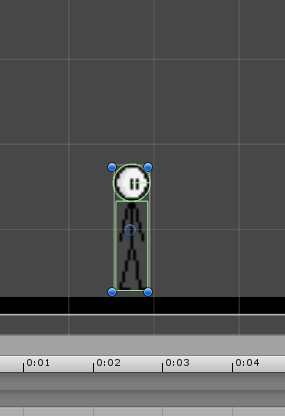
!
!

Answer by AkshayBisht · Jan 29, 2018 at 11:23 AM
Use AnimationEvents and change the size of collider on and for a specific animation/time. Or just change size and size of collider using script as soon as you play animation from script.
you can adjust perfect size by pausing your game and then copying values after modifying them.
Your answer

Follow this Question
Related Questions
Collision on specific Frames 1 Answer
Character Arm Joints. 1 Answer
Strange 2D sprite behavior 0 Answers
Help with 2D Hit Detection! 0 Answers
Collision on specific animation 1 Answer