- Home /
Using "Stereo Display (non head-mounted)" in Virtual Reality generates very low resolution
I'm trying to get Unity running with Nvidia 3DVision. So far i can get the stereoscopic image, when i activate "Virtual Reality Supported" using the "Stereo Display (non head-mounted)" SDK.
However, when i use this setting the resolution gets so terrible it's unusable. Also the splash screen is grey, instead of blue (and also very pixelated). This occurs whenever i build the game in this setting, even if stereo 3d isn't activated in the configuration window.
If i build the game with stereo display setting disabled, everything works fine. It also works with split stereo display setting, but as soon as i use the stereo display setting it gets messed up.
I tried looking everywhere, but i couldn't find any solution and i tried all kinds of settings. Maybe it's a bug? I'm a bit of a noob in unity. Would be really glad if someone could help.
Thanks in advance
I uploaded a screenshot of the splash screen:

Answer by RZenk · Jun 30, 2017 at 04:03 PM
So i found the reason for this problem (in case anyone encounters the same issue): Somehow using the two camera setup (one for each eye) causes the rendering to get very bad. I filed a bug report for the problem.
However the splash screen is still grey and blurry
Your answer