- Home /
Android Build problem with XP Pro
Finally ready to test on my tablet, so I d/l the newest android studio(2.22), JavaSDK and try to build. Unity knows where the files are installed, so I thought all was well, until...
WSAPoll could not be located in WS2_32.dll. After a couple minutes of research, the new adb will not work with XP, then a couple more errors:
CommandInvokationFailure: Unable to list connected devices. Please make sure the Android SDK is installed and is properly configured in the Editor. See the Console for more details. G:/Android/sdk\platform-tools\adb.exe devices
stderr[
] stdout[
] UnityEditor.Android.Command.Run (System.Diagnostics.ProcessStartInfo psi, UnityEditor.Android.WaitingForProcessToExit waitingForProcessToExit, System.String errorMsg) UnityEditor.Android.ADB.RunInternal (System.String[] command, UnityEditor.Android.WaitingForProcessToExit waitingForProcessToExit, System.String errorMsg) UnityEditor.Android.ADB.Run (System.String[] command, UnityEditor.Android.WaitingForProcessToExit waitingForProcessToExit, System.String errorMsg) UnityEditor.Android.ADB.Devices (UnityEditor.Android.WaitingForProcessToExit waitingForProcessToExit) UnityEditor.Android.PostProcessAndroidPlayer.FindDevice () UnityEditor.Android.PostProcessAndroidPlayer.PostProcessInternal (BuildTarget target, System.String stagingAreaData, System.String stagingArea, System.String playerPackage, System.String installPath, System.String companyName, System.String productName, BuildOptions options, UnityEditor.RuntimeClassRegistry usedClassRegistry) UnityEditor.Android.PostProcessAndroidPlayer.PostProcess (BuildTarget target, System.String stagingAreaData, System.String stagingArea, System.String playerPackage, System.String installPath, System.String companyName, System.String productName, BuildOptions options, UnityEditor.RuntimeClassRegistry usedClassRegistry) UnityEditor.HostView:OnGUI()
Error building Player: CommandInvokationFailure: Unable to list connected devices. Please make sure the Android SDK is installed and is properly configured in the Editor. See the Console for more details. G:/Android/sdk\platform-tools\adb.exe devices
stderr[
] stdout[
]
Can someone walk me through what to do to get things configured? I do intend to upgrade in the future. Hopefully there is some way to bypass this until I do. Thanks in advance!
Your answer