- Home /
Build to Android with a Wireless connection?
I am attempting to build a Unity 2D scene to my android phone. My pc can only connect to my Android phone in a slow-charging mode (due to wear and tear) and is unable to connect straight to Unity during the build process.
I have found alternative methods to transfer files from my PC to my phone. Is there a way I can export an android build from Unity, transfer the files to my phone, and access them that way?
yo are not being able to build and run from inside unity? if you are not, you will have to find a way of just build and transfer the apk to you phone maybe using drive or gmail
Answer by swanne · Sep 04, 2019 at 09:12 PM
I had the same problem with my old s7. xxmariofer is right. The most reliable method I used was to perform a build of the game, which opens the directory it compiles to upon completion. Right click the .apk file and select Send To > Bluetooth. Depending on the complexity of the game, it can be slow. It's ok for initial testing but can be frustrating as you need to more frequently build and test. I got fed up and bought a used s9 and decent cable. Then I used the Unity Remote app for testing and transfers of .apk files are very quick.
Your answer

Follow this Question
Related Questions
Is it possible to set android sdk path via script? 1 Answer
Distribute terrain in zones 3 Answers
Custom Pre Build Process? 4 Answers
Change Plugin platforms by scripting 4 Answers
Can't build for Android with IL2CPP 1 Answer