Need help on load sprites
I'm beginner in unity and photoshop I want to make an JRPG-type game I make a main menu scenes but when I want to use my own button that I draw myself I follow the tutorial but the image is like it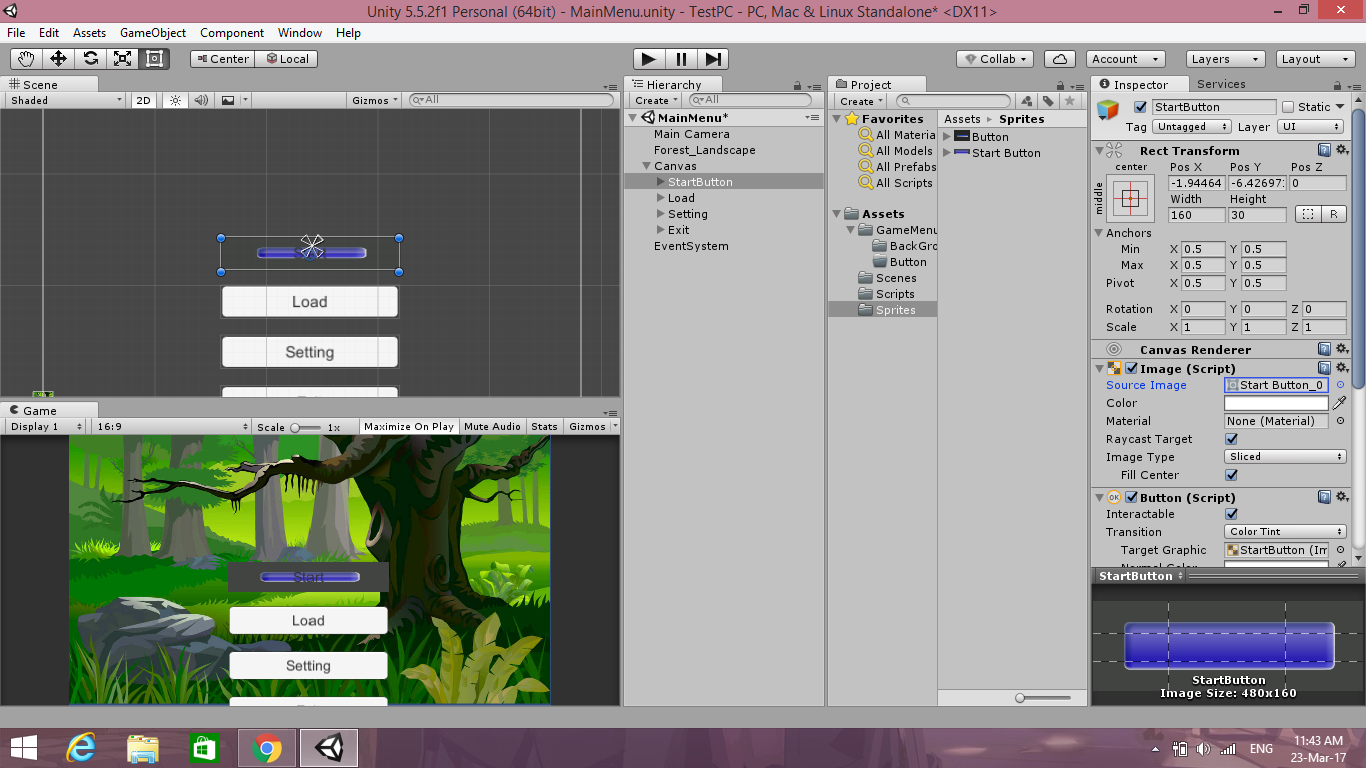
Can anyone tell me where I did wrong
Answer by herDev · Mar 23, 2017 at 07:59 AM
Hi,
I'll give you some starting points..
Firstly, you need to export your button from Photoshop with alpha (transperency) intact. It looks like you have exported a grey background layer. Export from Photoshop as PNG and make sure the grey background layer is turned off.
Secondly, if you look at the Image component in the Inspector in Unity you can see that you are using a sliced image type, so the aspect ration is not preserved. Use the Rect Transform components image width and height to adjust the size.
Hope that helps!
Thanks for the advice. I also want to asked when I make characters sprites or other game objects and map what should I do to make sure that I import to unity without having any problems such as it.
Your answer

Follow this Question
Related Questions
[Newby] Need help with navigating between a previous and next position 1 Answer
[Unity 2D] How to code a bomb-throwing enemy? 0 Answers
Win condition in minesweeper 0 Answers
Which version of Unity is more suitable for a pure 2D mobile game for a newbie? 0 Answers
I'm making a 2D game with no levels like flappy bird. How many scenes will I need? 1 Answer