I could use some help with making a GUI in Unity!
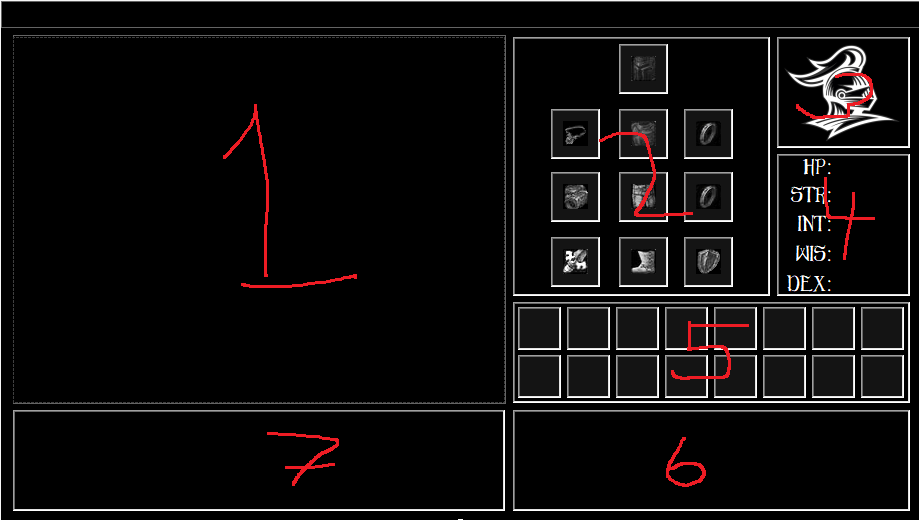
I need help with how I would go about making a GUI like the image. 1 - would be the main game window where I will be adding a platformer RPG, while 2-7 would all be a GUI that is constantly open. Does anyone have advice or can point me in the proper direction of how to implement something like this?
Answer by Hellium · Apr 26, 2019 at 06:57 AM
Select your camera and set the
Viewport Rectvalues toX = 0, Y = 0.2, W = 0.6, H = 0.8(change the values according to your needs)Create a
CanvasCreate two empty, children of your canvas
Set the anchors of the 1st one to
Xmin = 0, Ymin = 0, Xmax = 0.6, Ymax = 0.2=> You get your panel containing #7Set the anchors of the 2nd one to
Xmin = 0.6, Ymin = 0, Xmax = 1, Ymax = 1=> You get the panel containing #2, #3, #4, #5 & #6
Your answer