- Home /
How do you disable Gear VR?
Ever since the 5.5.2 release, my 2D development packages have been prompting (and will not load) unless I setup Gear VR.
I don't have VR enabled, so this is somewhat vexing.
Answer by exaraxe · Mar 28, 2017 at 04:37 AM
So, even after removing all SDKs and the Virtual Reality support checkbox in preferences it was still loading to VR in Android. Seems like maybe a bug?
I had to go into the unity application folder and remove the UnityVR and VR folders and restart the app. Now it does not compile with VR automatically.
For me it looks ok after 5.6.0b9. $$anonymous$$aybe it is something they fixed later.
Answer by guneyozsan · Mar 24, 2017 at 09:42 PM
Try this:
Enable VR support
Remove Oculus from the Virtual Reality SDK list (or better make sure the list is empty)
Disable VR support
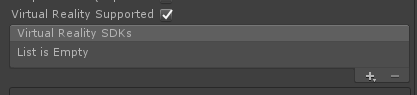
Edit: As mentioned in the answer by @tk_musopia recent versions of Unity 3D before disabling VR support "None" should be added to the list of VR SDKs in addition to removing other VR platforms from the SDK list.
Answer by tk_musopia · Feb 23, 2018 at 09:16 AM
In our case, removing Oculus was not enough but we also had to add "None" as the only element in the list, and after that disable "Virtual reality supported" as @guneyozsan stated above. Seems like a bug to me. 
The option "None" was not added at the time I replied. So this is the updated solution. It is sad to see the bug is not fixed yet. VR disabled should imply "None".
Your answer

Follow this Question
Related Questions
how to apply the scale in and scale out effect on the obstacle 0 Answers
Unity 5.6 + GVR 1.3 what's the right way to setup for VR? 3 Answers
Blend Tree can't change animation when it gets minus value. 1 Answer
[BUG] Can't use postprocessing with single-pass stereo rendering enabled (5.6, GearVR) 2 Answers
Instantiate random platforms 0 Answers