- Home /
Euler Rotation for Imported Assets
Hi there,
I'm currently experiencing a problem where the animation I've created in Maya is imported into Unity, and it plays fine and everything, but the animation curves for rotational values are changed to Quaternion rotations rather than Euler rotations. Is there a way to import animation with Euler rotations as the default? It is changing the resulting animation of my objects.
For a more in depth explanation of my problem, I've created a thread on the Unity forums:
http://forum.unity3d.com/threads/93675-Importing-FBX-animation-Weird-results
Thanks.
Answer by Edwige · Jun 21, 2011 at 10:58 AM
For Unity to import your animations properly, you should bake you animations in Maya.
Hi Edwige,
Thanks for you comment, but unfortunately, baking or not, Unity is still setting the rotational preference to Quaternion ins$$anonymous$$d of Euler. The issue is it's adjusting the curves of the animation, not the key frames themselves.
EDIT: Repeating what I said in the thread, but whatever. I'm going to leave this question as it stands, as it doesn't seem possible at the moment. I know how to work around it though.
Please consider using Euler rotational interpretation on imports in the future Unity $$anonymous$$m! :)
I understand, but since there is a key on each frame, even if curves are weird, it should be working fine.
The curves are data between the frames, so if it runs at 100FPS, and I animate with keys at 25FPS, it 'draws' 3 frames of data I haven't (exactly) specified, which are based on the curves. At least I believe this is the case? Otherwise the curves have no purpose :P However, the effect of the Quaternion 'tangents' only produces very $$anonymous$$or rotational 'errors' on the curves. I was more baffled as to why it was happening in the first place to be honest.
I really don't think that it interpolates between animation frames ^^ That is why you have to say what is your animation playback speed. Anyway, even with super weird animation curves between keys, I never had any problem even when my game is running at 100 fps ^^ You should try it !
Huh, you're right... No idea why they even have the curves between frames with no gaps :D
Thanks for clearing that up!
Your answer

Follow this Question
Related Questions
Can I make animations snap to a frame? 1 Answer
Import animation from Maya 0 Answers
Maya to Unity Animation problems 0 Answers
Problem when importing animation from maya 0 Answers
Not importing position animation 0 Answers