- Home /
Initialize Fail Free 3.0.0f5
Just downloaded the free version 3.0.0f5 Installing on machine running XP Pro 32, AMD Opteron Denmark, PNY Quadra card (think fx 370)
it will not run.. "The application failed to initialize properly (0xc0150002). Click on OK to terminate application."
Uninstalled and re-installed. Re started machine.. still same error message..
anyone any ideas..
The app was downloaded to my main external drive, and installed from there ? Is this probable cause ? Does Unity like to install on machine it is downloaded to ? and, further to this, is it mandatory to have internet connection when installing ? (The machine it was installed on to does not hve internet connection, only local intranet)
best Nick
Answer by Atnas1010 · Nov 01, 2010 at 12:51 PM
Google is your friend.
http://answers.unity3d.com/questions/22401/unity-dont-start-after-installation-xp
Basically it says:
Install: Microsoft Visual C++ 2008 Redistributable Package (x86) and/or .NET Framework 3.5
Your answer