Help with connecting computers
Ok. So i have a game(duh) and im using the basic unity "network manager" and the "network manager hud" from in my gameobject by pushing add component and selecting the network manager cause i was told to do so in a class i have. But when i run my game i push the "host server" button on one laptop and then i push the join button on the other laptop BUT FIRST i typed in my other laptops Ip into the little box thingy. But it never connects it just keeps loading. I kno the ip is valid. But it just WONT WORK. Im stuck in my class till i figure dis out. Plz help.
What have you tried? You have a problem but we have no idea what you already tried to solve it.
Have you watched the Unity tutorials about networking? You can find them in the Learn Section
If not, I suggest you do so, regardless of the class you take, because classes and the methods they $$anonymous$$ch can become outdated with new updates to the software.
Did you actually build the projects and run the .exe files on both computers? Or are you using only the editors?
What happens when you run the build on computer 1 and then connect through the editor? Or run 2 instances of the build and have one "connect" to the other.
If this works properly, then it's an issue with either the local network setup, or the configuration of your machines. Both of which should be resolved by your $$anonymous$$cher. Unless you try it at home, then you will have to solve it. ;)
Well i tried running the editor against the .exe file on my computer and it connects fine. But when i move the .exe to my other pc (with all the files and stuff that it needs to run) and turn on both .exe files at the same time and push the start server button(and the connect button on the other computer of course) then it says "Connecting...." For so long and it wont connect
And then finally it shuts down the connecting process and its not connected.
Answer by Gaming-Dudester · Mar 19, 2016 at 05:33 PM
NVM EVERYONE! I FOUND OUT HOW! U HAVE TO PIT PV4 ADRESS I THINK!
What does PIT stand for? Please edit and explain what you did when giving an answer to your own questions so everyone can profit from it.
Your answer