- Home /
Reverting all assets to a previous revision (2+ versions ago is more complex than 1 version ago)
Hello, I am trying to revert all of my project to a previous revision (two versions ago) using the asset server (unity3d branded not SVN).
I have followed the steps outlined in: http://unity3d.com/support/documentation/Manual/Asset%20Server
and have successfully downloaded a previous version of the project. Thats pretty cool.
I would like to make the previous revision (that i just reverted to) the current version by checking it back into the asset server.
This is not working for me. In the asset server window I see there are a few updates on the server. This is expected since I am at a previous revision. If i try to check in the project, i get an error saying "commit failed because some of the files being committed are not up to date".
What is the correct workflow to revert to a previous revision and actually re-check it back in.
Answer by jahroy · May 12, 2011 at 05:47 AM
When I see that error message, it typically means that some of the files I want to commit have already been edited and committed by somebody else. Asset Server is telling you that you must do an update before it will allow the commit. When you do the update you will probably be prompted by Asset Server to resolve any conflicts that exist between your local version and the server's version of the file (or files) in question.
Step by Step:
- Suzy and Ted check out FileA to make some changes
- Suzy completes her work and commits FileA
- Minutes later Ted completes his work and attempts to commit FileA
- Asset Server determines that Ted has not done an update since Suzy's commit
- Asset Server sees Ted wants to commit FileA, which has changed since Ted's last update
- Asset Server makes Ted do an update and resolve conflicts before he can commit FileA
Your answer

Follow this Question
Related Questions
asset server discissions? 2 Answers
unity asset store 1 Answer
Loading of assets during runtime 0 Answers
What's the best way to handle level/environment creation in a 3D game? 0 Answers
How to open unity assets files. 0 Answers