- Home /
Android and PC controls at the same time, through code?
Ok so, I hope this question works... I started developing my 2d character controls for PC (arrow keys) and, upon trying to convert my code so that it would work for Android as well (touch), I decided that the best course of action would be to add an or ( || ) condition for touch controls in the part of my code where it checks for user arrow keys input, and thus say: "IF you receive arrow keys input OR touch input in a specific part of the screen, THEN move". My problem, at this point, is that now the game will only receive input through touch (via Unity Remote 4, if that helps any), and the arrow keys of my keyboard won't work anymore. From a logical standpoint, however, my code seems pretty much flawless to me. SO... AS FOR THE BIG QUESTION: Is there something amiss in my code, a foundamental issue that I'm currently ignoring? Or maybe you're not allowed to have PC and Android touch controls working at the same time?
if (standing) {
if ((Input.GetKey ("right"))||((myTouch.position.y<(Screen.width/8))&&((Screen.width/8f*7f)<myTouch.position.x)&&(myTouch.position.x<(Screen.width)))) {
direction=1;
if (absoluteVelX < maxvelocity.x)
forceX = standing ? speed : (speed * airdiminish);
} else if ((Input.GetKey ("left"))||((myTouch.position.y<(Screen.height/4))&&((Screen.width/8f*6f)<myTouch.position.x)&&(myTouch.position.x<(Screen.width/8f*7f)))) {
direction=-1;
if (absoluteVelX < maxvelocity.x)
forceX = standing ? -speed : (-speed * airdiminish);
}
if (Input.GetKeyDown ("up")) {
if (absoluteVelY < maxvelocity.y)
forceY = upspeed;
}
}
GetComponent<Rigidbody2D>().AddForce (new Vector2 (forceX, forceY));
Answer by Wolfdog · Jun 06, 2015 at 12:34 PM
There is a flaw in your code. It's this part:
&&(myTouch.position.x<(Screen.width))))
Your code needs to look like this:
if (standing) {
if ((Input.GetKey ("right"))||(((myTouch.position.y<(Screen.width/8))&&((Screen.width/8f*7f)<myTouch.position.x)&&(myTouch.position.x<(Screen.width))))) {
direction=1;
if (absoluteVelX < maxvelocity.x)
forceX = standing ? speed : (speed * airdiminish);
} else if ((Input.GetKey ("left"))||(((myTouch.position.y<(Screen.height/4))&&((Screen.width/8f*6f)<myTouch.position.x)&&(myTouch.position.x<(Screen.width/8f*7f))))) {
direction=-1;
if (absoluteVelX < maxvelocity.x)
forceX = standing ? -speed : (-speed * airdiminish);
}
if (Input.GetKeyDown ("up")) {
if (absoluteVelY < maxvelocity.y)
forceY = upspeed;
}
}
GetComponent<Rigidbody2D>().AddForce (new Vector2 (forceX, forceY));
The problem is that this logic:
keyboard input || mobile input && calculations on the mobile input
will be interpreted as
(keyboard input || mobile input) && calculations on the mobile input.
The calculations have to be there for the statement to be true. But if there is no mobile input, the calculations don't exist, so the statement will never be true unless the mobils input is true. To prevent this problem, always isolate the inputs
(keyboard input) || ((mobile input) && (calculations))
These are programming logic errors. They are the most diffucult to find.
Your answer

Follow this Question
Related Questions
Cross Platform Input 0 Answers
Android to unity INPUT 0 Answers
Unity3D cross-platform input wireless 1 Answer
solution to detect multi- finger touch position 2 Answers
Help In Making a SphereCast for 3D Tire! Working RayCast Script included! 0 Answers