- Home /
Crash when Switching Build Platform to MacOS
We've been developing a project with Unity 2019.2.10f1 and everything has been going great until today. I tried to switch the Builder Settings to MacOS and as soon as it finishes "Determining assets that need to be reimported for target platform" it crashes:

I checked the editor log and this is the output:
Determining assets that need to be reimported for target platform ... 21.733512 seconds.
Hashing assets (4526 files)... 1.320 seconds
file read: 0.336 seconds (966.962 MB)
wait for write: 0.408 seconds (I/O thread blocked by consumer, aka CPU bound)
wait for read: 0.019 seconds (CPUT thread waiting for I/O thread, aka disk bound)
hash: 1.210 seconds
Hashing assets (13 files)... 0.003 seconds
file read: 0.001 seconds (0.073 MB)
wait for write: 0.000 seconds (I/O thread blocked by consumer, aka CPU bound)
wait for read: 0.002 seconds (CPUT thread waiting for I/O thread, aka disk bound)
hash: 0.000 seconds
Updating Packages/com.unity.postprocessing/PostProcessing/Shaders/Debug/Histogram.compute - GUID: 18183ebfeeab97749b43e38b928604a7...
DynamicHeapAllocator allocation probe 1 failed - Could not get memory for large allocation 6020836937801926408.
DynamicHeapAllocator allocation probe 2 failed - Could not get memory for large allocation 6020836937801926408.
DynamicHeapAllocator allocation probe 3 failed - Could not get memory for large allocation 6020836937801926408.
DynamicHeapAllocator allocation probe 4 failed - Could not get memory for large allocation 6020836937801926408.
DynamicHeapAllocator out of memory - Could not get memory for large allocation 6020836937801926408!
Could not allocate memory: System out of memory!
Trying to allocate: 6020836937801926408B with 16 alignment. MemoryLabel: DynamicArray
Allocation happened at: Line:77 in C:\buildslave\unity\build\Runtime/Utilities/dynamic_array.h
Memory overview
[ ALLOC_DEFAULT ] used: 250674813B | peak: 0B | reserved: 311589109B
[ ALLOC_TEMP_JOB_1_FRAME ] used: 0B | peak: 0B | reserved: 1048576B
[ ALLOC_TEMP_JOB_2_FRAMES ] used: 0B | peak: 0B | reserved: 1048576B
[ ALLOC_TEMP_JOB_4_FRAMES ] used: 1953866B | peak: 0B | reserved: 4194304B
[ ALLOC_TEMP_JOB_ASYNC ] used: 0B | peak: 0B | reserved: 2097152B
[ ALLOC_GFX ] used: 83060947B | peak: 0B | reserved: 91495211B
[ ALLOC_CACHEOBJECTS ] used: 556351632B | peak: 0B | reserved: 615514112B
[ ALLOC_TYPETREE ] used: 515027360B | peak: 0B | reserved: 538968064B
[ ALLOC_PROFILER ] used: 8230456B | peak: 8231048B | reserved: 16777216B
[ ALLOC_PROFILER_EDITOR ] used: 200040456B | peak: 201437176B | reserved: 207618048B
[ ALLOC_TEMP_THREAD ] used: 11930420B | peak: 0B | reserved: 21561344B
Could not allocate memory: System out of memory!
Trying to allocate: 6020836937801926408B with 16 alignment. MemoryLabel: DynamicArray
Allocation happened at: Line:77 in C:\buildslave\unity\build\Runtime/Utilities/dynamic_array.h
Memory overview
[ ALLOC_DEFAULT ] used: 250674813B | peak: 0B | reserved: 311589109B
[ ALLOC_TEMP_JOB_1_FRAME ] used: 0B | peak: 0B | reserved: 1048576B
[ ALLOC_TEMP_JOB_2_FRAMES ] used: 0B | peak: 0B | reserved: 1048576B
[ ALLOC_TEMP_JOB_4_FRAMES ] used: 1953866B | peak: 0B | reserved: 4194304B
[ ALLOC_TEMP_JOB_ASYNC ] used: 0B | peak: 0B | reserved: 2097152B
[ ALLOC_GFX ] used: 83060947B | peak: 0B | reserved: 91495211B
[ ALLOC_CACHEOBJECTS ] used: 556351632B | peak: 0B | reserved: 615514112B
[ ALLOC_TYPETREE ] used: 515027360B | peak: 0B | reserved: 538968064B
[ ALLOC_PROFILER ] used: 8230456B | peak: 8231048B | reserved: 16777216B
[ ALLOC_PROFILER_EDITOR ] used: 200040456B | peak: 201437176B | reserved: 207618048B
[ ALLOC_TEMP_THREAD ] used: 11930420B | peak: 0B | reserved: 21561344B
(Filename: C:\buildslave\unity\build\Runtime/Allocator/MemoryManager.cpp Line: 1175)
Any idea what the heck is going on? It just started happening suddenly, does not happen when I try to switch to Linux, and does not happen with other unity projects?
I already tried deleting the GI cache and Library inside our project folder but no dice :/
Comment
Your answer