All the scripts in my project are giving me a CS0103 and CS1061 errors!
I was working on my project in unity and everything was fin. I created a new script to start working on something and noticed that it wasn't working. Everything I would type, it would underline it. So, I closed it and see 358 errors in my console, all tagged with the error CS0103 and CS1061. I deleted the script and the errors are still there. I tried reinstalling Visual Studio on my mac two times but it's still not working. Thanks!
Have you tried to:
Close Unity
Delete the
Library(andTempfolder if exists), next to yourAssetsfolderOpen Unity again?
I tried doing that but it didn't fix the problem. However, I noticed that any script sitting on any component in the scene can't be loaded, like this:
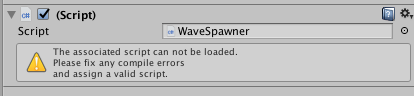
Answer by CoolBusGaming · Aug 21, 2018 at 04:39 PM
I fixed it! Apparently, I had a script in my assets called "monobehaviour" and it was messing everything up.
Your answer

Follow this Question
Related Questions
I Need Help With An Error Message!? 1 Answer
public UnityEngine.UI.Text fixing errors. 1 Answer
Build Errors Fixing Method 0 Answers
unable to link visual studio with unity 0 Answers
How to change C# version in Visual Studio with Unity Project 0 Answers