- Home /
Cant find android SDK root folder when first trying to build for android
I am trying to build to android for the first time and I cant seem to find it. I have looked in C:\Program Files\Android and the only folder I find is "Android Studio", where do I go from there?
I appreciate your help!
Did you follow the instructions at http://docs.unity3d.com/$$anonymous$$anual/android-sdksetup.html ?
Answer by JorgeKchetes · Jul 05, 2015 at 09:23 PM
For Windows, it normally uses : C:\Users\UserName\AppData\Local\Android\sdk (replace UserName as corresponds, in my case AppData is also a hidden folder)
If by any chance you are using Android Studio > v1, Go to 1. Configure 2.Project Defaults 3.Project Structure, there you will see Android SDK and JDK location
Then in Unity go to 1.Edit 2.Preferences 3.External Tools 4.Android SDK Location and add what you just saw on Android Studio as the SDK location, if you don't use Android Studio or Eclipse (steps should be something similar) you can try in Unity C:\Users\UserName\AppData\Local\Android\sdk, C:\Android\sdk, or C:\Users\UserName\Android\android-sdk
Hope that helps.
@Jorge$$anonymous$$chetes
You're answer seemed to help the OP. I just accidentally published his converted comment under the wrong post. It is now under his question and I cannot move it to the right location anymore.
I will THAN$$anonymous$$ YOU every time when I'll build an android game.
If by any chance you are using Android Studio > v1, Open Up Android Studio, and then Go to 1. Configure 2.Project Defaults 3.Project Structure
Answer by kevinspawner · Jan 07, 2015 at 08:51 AM
Download Android Development Build files form Android Website. link text
Once downloaded open the folder and install the versions you needed.
Make sure you place the folder in desktop [Sometimes it will not work if you place in other folders or drives]
When you build the game, Unity asks for the android location, Just navigate the desktop folder [Android folder]
Build the game.
Hope this helps.
Answer by Jess_ · Apr 14, 2015 at 02:21 AM
If you still can't find the folder, it may be that the folder is hidden. In that case you will need to follow these steps (I'm using Windows): 1.Click on folders 2.Next to File, click: View 3.Click: Options 4.Click: Change Folder and Search Options 5.Click: View (next to General) 6.Click: Show Hidden Files, Folders and Drives
Then you should be able to find it.
@Jess_ I still can't yet create the path to finally downloading the VR app to my phone. I literally have the same format as it is above, C:\Users\timwillie73\AppData\Local\Android\sdk , with it being copied and pasted directly into Unity from Android Studio.
Thanks, $$anonymous$$thy Williams
Your answer

Follow this Question
Related Questions
One Signal dependecies issue 0 Answers
Android Streaming asset path won't open 2 Answers
Can't install openJDK 1 Answer
Multiple errors: Gradle/SDK/JDK related. Unity android build 5 Answers
Issue building my game for Android 0 Answers