Visual Studio 2015 keeps crashing...
So I'm working on a team project in Unity, and none of my teammates are getting this, but every time I want to open anything for editing in Visual Studio 2015 as a C# project, I get the following error:
"An exception has been encountered. This may be caused by an extension.
You can get more information by examining the file 'C:\Users\Steven\AppData\Roaming\Microsoft\VisualStudio\14.0\ActivityLog.xml'."
If I then try to modify any code at all, Visual Studio crashes.
As added information, my Users\Steven\AppData folder doesn't contain a Roaming folder.
Is there a fix for this?
UPDATE: I managed to find the folder and document mentioned in the error, but I can't make heads or tails of it. Also, now the error occurs whenever I open Visual Studio, meaning I can no longer use it.
Answer by celikmurat · Mar 29, 2017 at 01:05 PM
I had the same problem after I upgraded to newest version 5.2.2. Whenever I try to open Visual Studio it gives the same error. I tried deleting roaming data but didn't work. Then I deleted local data under 'C:\Users....\AppData\Local\Microsoft\VisualStudio\14.0\" this directory. It worked for me!
Works ;)
It happens to my like 10 times in the past weeks.
I tried nearly everything, until i try this. Now it works as expected ;)
Thanks!!
Could you help me with which file(s) I should delete under the "C:\Users\$$anonymous$$in\AppData\Local\$$anonymous$$icrosoft\VisualStudio\14.0" folder? In this folder, I see several folders and files, and wasn't sure which one I should delete. Thank you!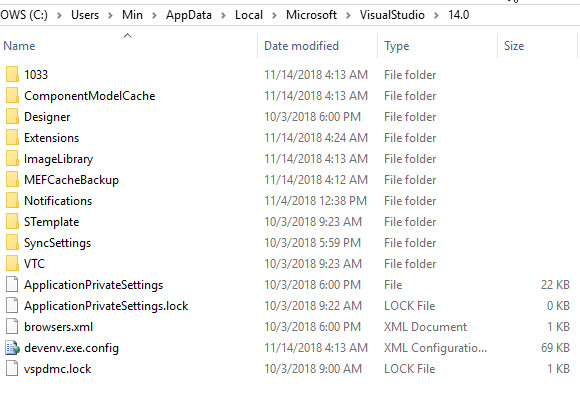
Your answer

