Question by
BasdeWildt · May 06, 2020 at 11:46 AM ·
c#unity 2dmenueventsystemclick objects
Cant click on GamObject
So I'm trying to make a clickergame. i want a menu to open when my sprite is clicked. Righ now I've got a script that detects the click but it doesnt matter where I click, it just opens it.
using UnityEngine.EventSystems;
public class BuyMenuBB2 : MonoBehaviour, IPointerClickHandler
{
public GameObject buyMenu;
public void OnPointerClick(PointerEventData eventData)
{
throw new System.NotImplementedException();
}
private void Update()
{
if (Input.GetMouseButtonDown(0) && !EventSystem.current.IsPointerOverGameObject())
{
OpenBuyMenu();
}
}
public void OpenBuyMenu()
{
buyMenu.SetActive(true);
}
public void CloseBuyMenu()
{
buyMenu.SetActive(false);
}
}
I have a button setup that closes the menu.
Comment
Answer by CSPAG · May 06, 2020 at 03:21 PM
Try using a raycast
private void Update()
{
if (Input.GetMouseButtonDown(0))
{
RaycastHit hit;
Ray ray = Camera.main.ScreenPointToRay(Input.mousePosition);
if (Physics.Raycast(ray, out hit, 100.0f))
{
if (hit.transform != null)
{
PrintName(hit.transform.gameObject);
}
}
}
}
private void PrintName(GameObject go)
{
print(go.name); //I just made the object print name here but you can do what you wish :)
}
i tried this but i'm using unity 2d and i can't figure out how it works
Hi there, sorry for the late reply, I don't have a lot of experience with 2D but I believe you should be able to attach the script to the camera.
With the script as it is now, you should be able to click on objects in-game, the object name should then appear in the console to check if it is working.
Your answer