- Home /
Authentication error when testing Unity IAP on an Android device
Hi guys,
I've got a "Authentication is required. You need to sign into your Google Account." error when I tried testing on a device. I tried all of the steps in this link: https://www.androidpit.com/how-to-fix-google-play-authentication-is-required-error .But it's still there. Can anybody help me here?
FYI, all other games's IAP are working fine. The only one with this problem is my game. And the code that I used for the IAP was the one from Unity IAP Tutorial but with some modification like my IAP item ids, etc. I've done setting the analytics and IAP service, importing the IAP assets, etc.
Thanks.
Answer by tungnguyendev · Mar 09, 2017 at 04:29 PM
Hi, I get the same problem when I try to test IAP function, and I resolved by publishing my app(anpha). After that, if you get error "the item you requested is not available for purchase", remove your app on device and get your app from store with link you got after pulishing.
Your answer