- Home /
Implement non-mono visual studio c# project
Hi there; I have a pretty well c# windows forms project that I developed in visual studio a couple of years ago and frankly am sooo lazy to write all of the project for unity3d from the beginning :) am wondering that I can implement my old project in unity and how? If there's a easier way to opening my win form project inside of unity than writing all will save my life :) It could be MDI like or I can create totally new GUI controls that use the functions of the old one...
Thank you in advance
Answer by tanoshimi · Mar 13, 2017 at 08:48 PM
That really depends on how you structured your original code. If you abstracted all your game logic into separate classes and used standard C# types, you can import these DLLs directly into Unity and re-use them as is, only needing to replace the front-end UI. If your code is all tied uo with WinForms-specific callbacks, however, you'll need to rewrite it.
Your answer

Follow this Question
Related Questions
InvokeRepeating time doesn't sync within the same update function 2 Answers
All inspector fields reverting to default values when built to executable 1 Answer
Unity 5.6 - HoloLens debug build exits with code 0x80000003 1 Answer
Visual Studio Code Mac (1.29.1) problem with class inheritance Unity (2018.2.17f1) 0 Answers