- Home /
Best collision detection method?
Good day everybody!
Hope all is well :)
I'm having some problems with my simple collision script, and was wondering if I'm doing it the right way.
Heres the scenario:
Have a "spell" which my player casts, it instantiates a gameObject with a particle system, light, collision script, rigidbody, sphere collider and detonator attached to it (Sphere collider disabled on "source", and enabled once "cast")
When my player "casts" the spell, everythings works 100% except for the collision sometimes.
My rigidbody's collision detection is set to "Continues Dynamic", does not make a difference when set to "Dynamic" or "Discreet"
I require the rigidbody in order to add force for the spell to move in the direction shot
Heres what happens:
The instantiated object does bounce off my world (meaning the collision is working)
Sometimes it does print "Hit" to the console, but does not explode
Sometimes it prints "Hit" and explodes, but does not detroy the object
Sometimes it does not print or explode, but destroys itself
Sometimes it prints, explodes and destroys.
Angle/direction the spell is cast in does not effect the result.
Herewith my script attached to the "source":
function OnCollisionStay(collision : Collision) {
print ("Hit!");
SendMessage("doExplode", SendMessageOptions.RequireReceiver);
Destroy(gameObject);
}
I also tried OnCollisionEnter but does not detect anything.
Quite possibly, I'm missing something, and hope that someone more experienced will be able to give me an opinion/solution.
All the best!
Answer by gregzo · Dec 13, 2011 at 09:28 PM
What do you want the object to do? If you want it to explode at first collision, use OnCollisionEnter. What is it colliding with? Very strange if OnCollisionEnter doesn't detect anything. Especialy since you say your spell bounces: each bounce should be detected. Try print(collision.gameObject.name) and if it doesn't give you the name of the object/surface your spell bounces off, your problem probably lies elsewhere. Try debugging with OnCollisionEnter(collision:Collider) as well, to narrow it down. Ah, one more thing: you say your script is attached to the "source", I hope that doesn't mean it just stays with the caster and hence doesn't travel with the spell object!
Hi @gregzo,
Thanks for the reply. With "print(collision.gameObject.name)", it does print the name of the object its colliding with, but again only sometimes, and again does not send the message or destroys itself. When using "OnCollisionEnter(collision : Collider)" i get an error saying "Script error: OnCollisionEnter - This message parameter has to be of type: Collision - The message will be ignored."
The "source" object gets instantiated, basically duplicated with all the attached scripts and components, did check and script is there
Sorry for the typo, i meant OnTriggerEnter(coll: Collider) to check of you had some colliders unknowingly set to isTrigger.
What do you mean by source? A parent object? In what object is the OnCollisionEnter function? Just making you check the obvious, sorry, but that's often where mistakes hide...
No prob. Only have 2 colliders thus far. The world (mesh collider) and the instantiated object, none set to isTrigger. By source I mean the object that gets instantiated, as that object is not visible (renderer and emitter turned off), only the instantiated object (renderer turned on and emitter on upon instantiation).
The "collision" script file is attached to my source object, and is included in the cloned object.
Just created a plane with a box and relevant colliders, getting same problems, so my current world and its collider is not problematic
Answer by ChefZweegie · Dec 13, 2011 at 09:52 PM
Just ran into the same problem and came up with a solution that works in my case. My collision was doing the same thing where it would work sometimes and other times it would not. In order to fix this, I had to make sure that both the collider and the object it was colliding with have a rigidbody in it. The problem came up more when one of the objects was already involved in another collision. Try that and let me know.
But again some collisions are not detected (about 1 in every 20) :(
Try to change the collision method. If that does not work, post up some code. $$anonymous$$aybe the object is skipping over the collision every so often. I'd slow the object down to see if this is the problem. If you need the object to travel fast, look into a ray cast to help deter$$anonymous$$e to collision.
Your answer

Follow this Question
Related Questions
OnCollisionEnter isnt called when player lands on object 1 Answer
No Collision 3 Answers
Detect collider collision ,identify and access colliding colliders 0 Answers
Physic based golf game - ball bouncing off the connection of colliders on flat surface 2 Answers
Avoid Player bouncing when colliding with objects 3D 1 Answer