- Home /
how to make a scrollable panel?
i am making a game as a part of my training in which i made a panel where i will keep 16 images which can be used as background for the game but to fit them all i need a scrollable panel even though i saw some videos on youtube but still i am confused because i am a completely newbie, so please share some clue or link for any tutorial video which could help dumb me
Answer by prakyathd801 · Nov 11, 2020 at 06:22 AM
2
You need the following:
Image component - This is used to represent the items you want to display Grid Layout Group component - This is used to arrange those image components you want to display. Content Size Fitter component - This is used to make sure that those Images fit in the Grid Layout. The video from here should show you how to use these 3 together to get what you are looking for. To detect which Image is clicked, see this post.
Answer by swanne · Nov 09, 2020 at 01:32 PM
HI. Try this - https://www.youtube.com/watch?v=XJdtxELpbh8
Your answer

Follow this Question
Related Questions
Problem getting my background image to scale 2 Answers
How put text and images into label 1 Answer
Scroll rect sound problem 0 Answers
Dropdown box scrollable 4.6 0 Answers
Multiple Background Scroll - The best way to do it 0 Answers